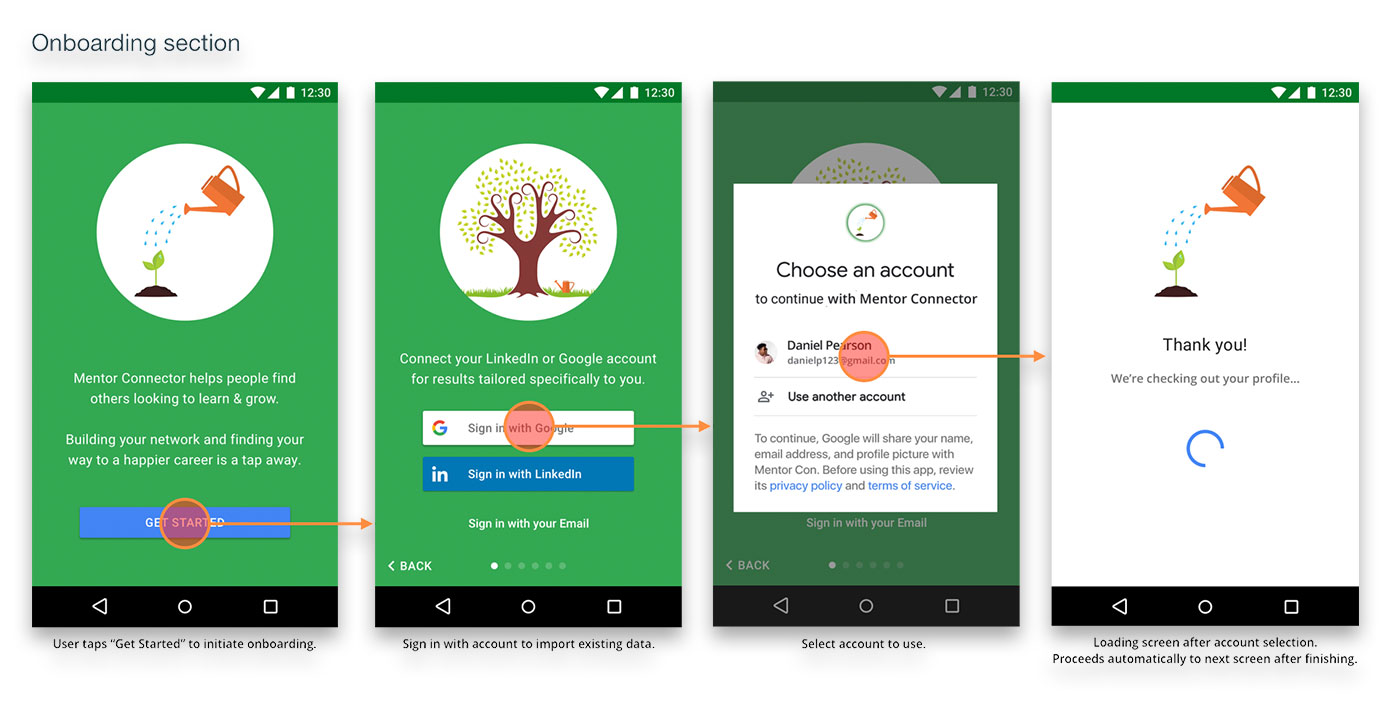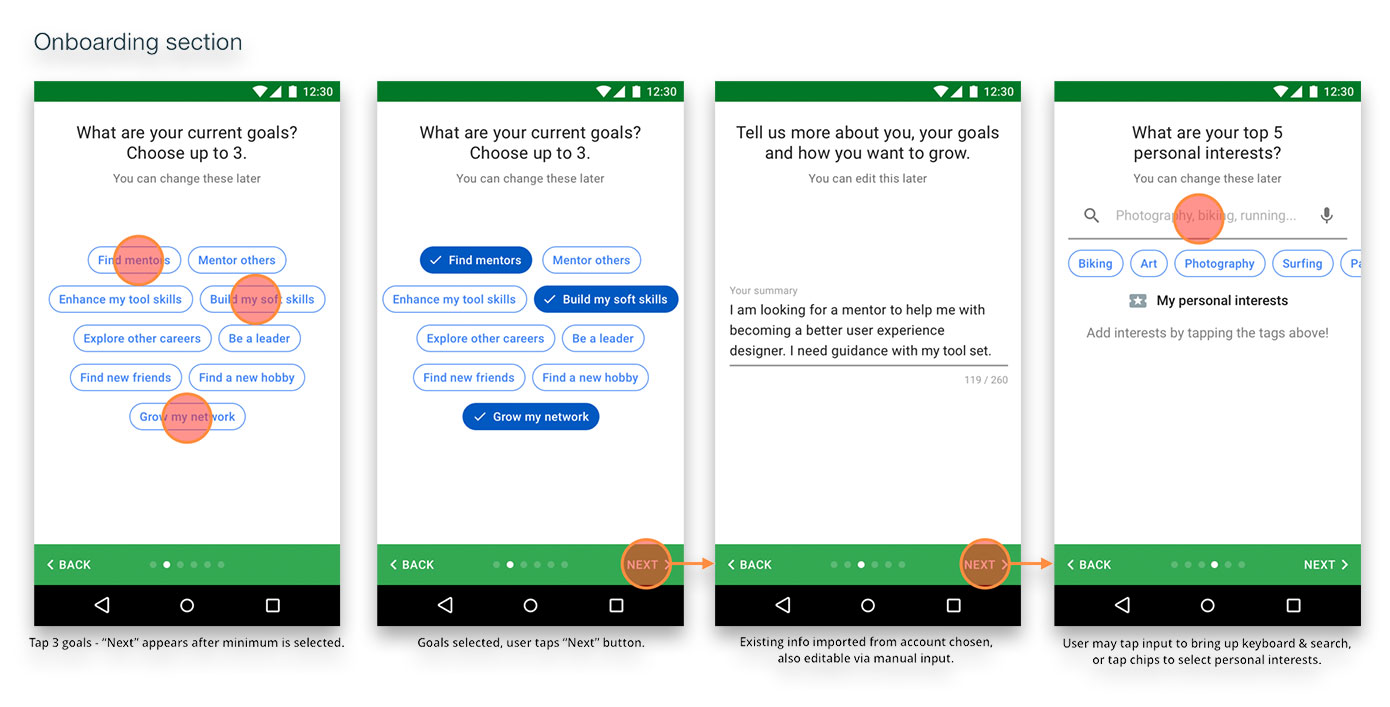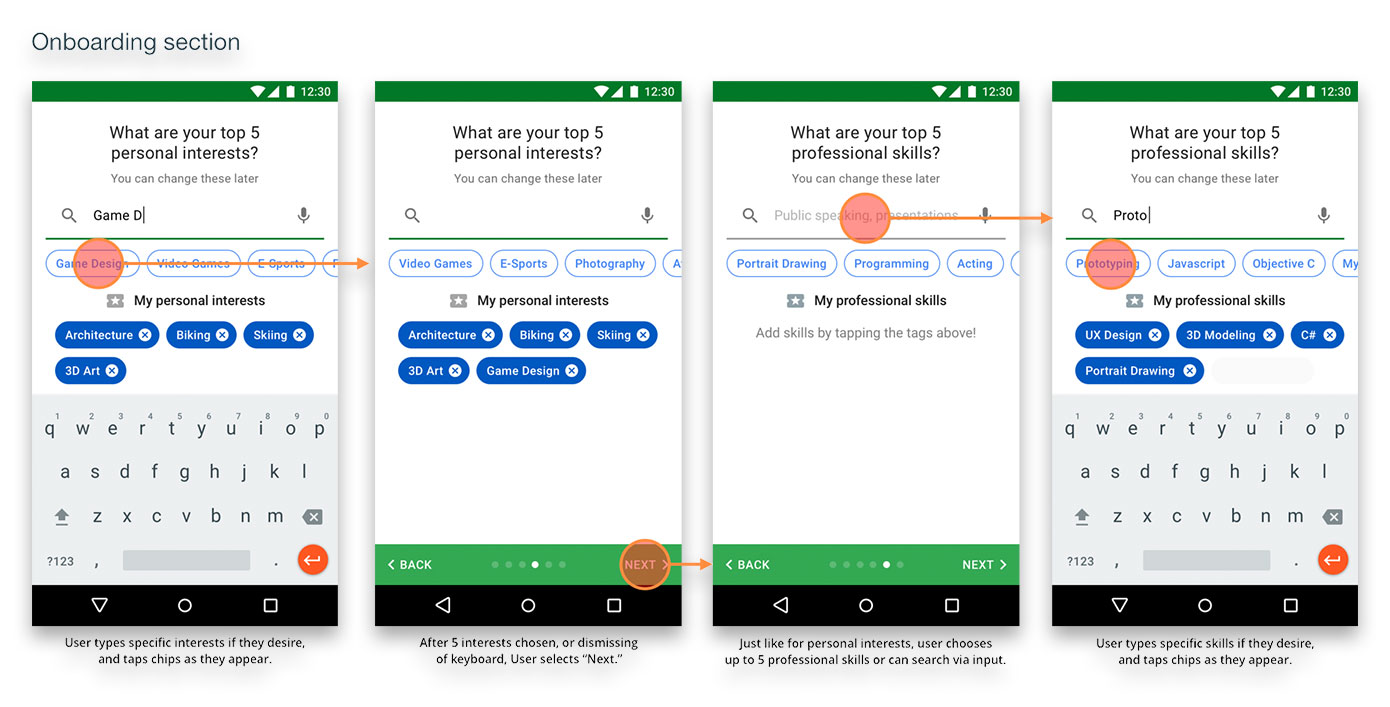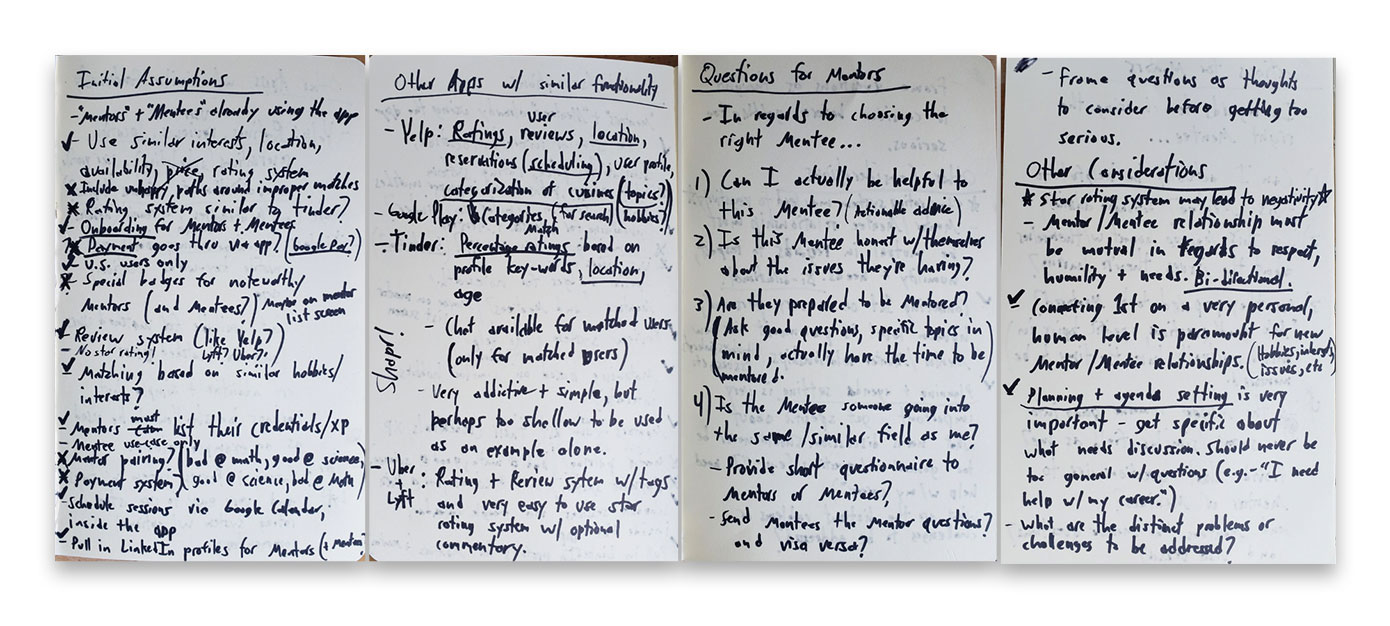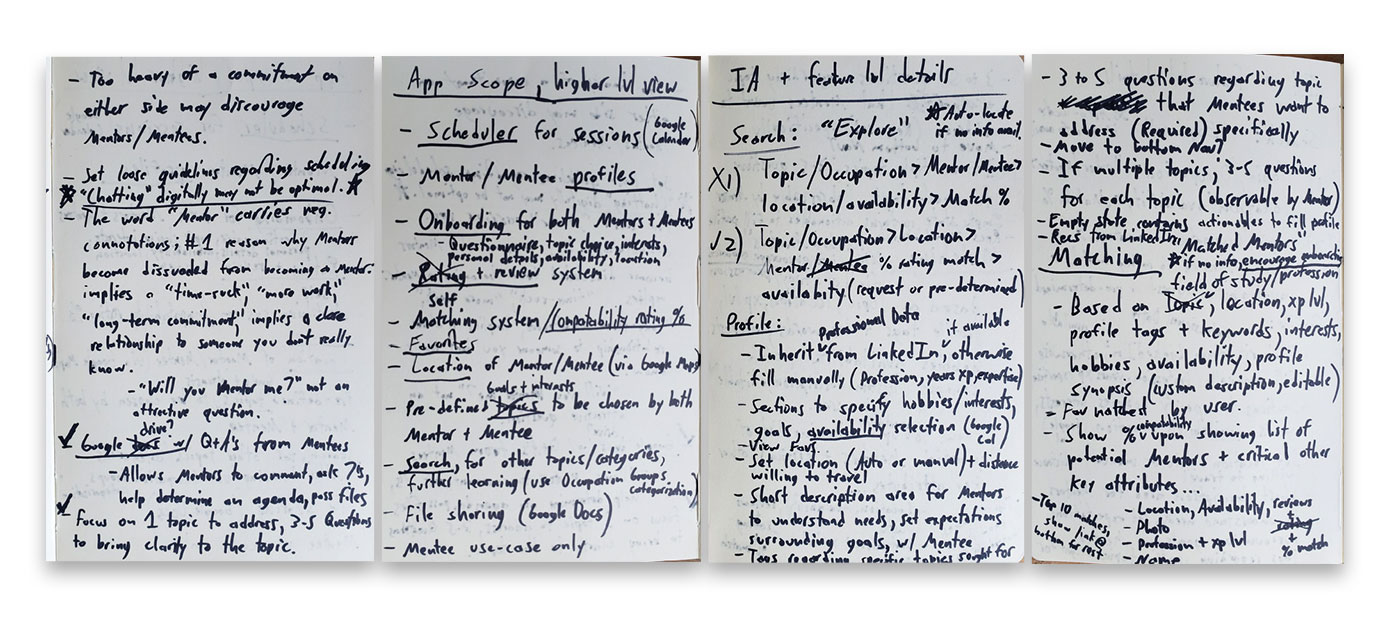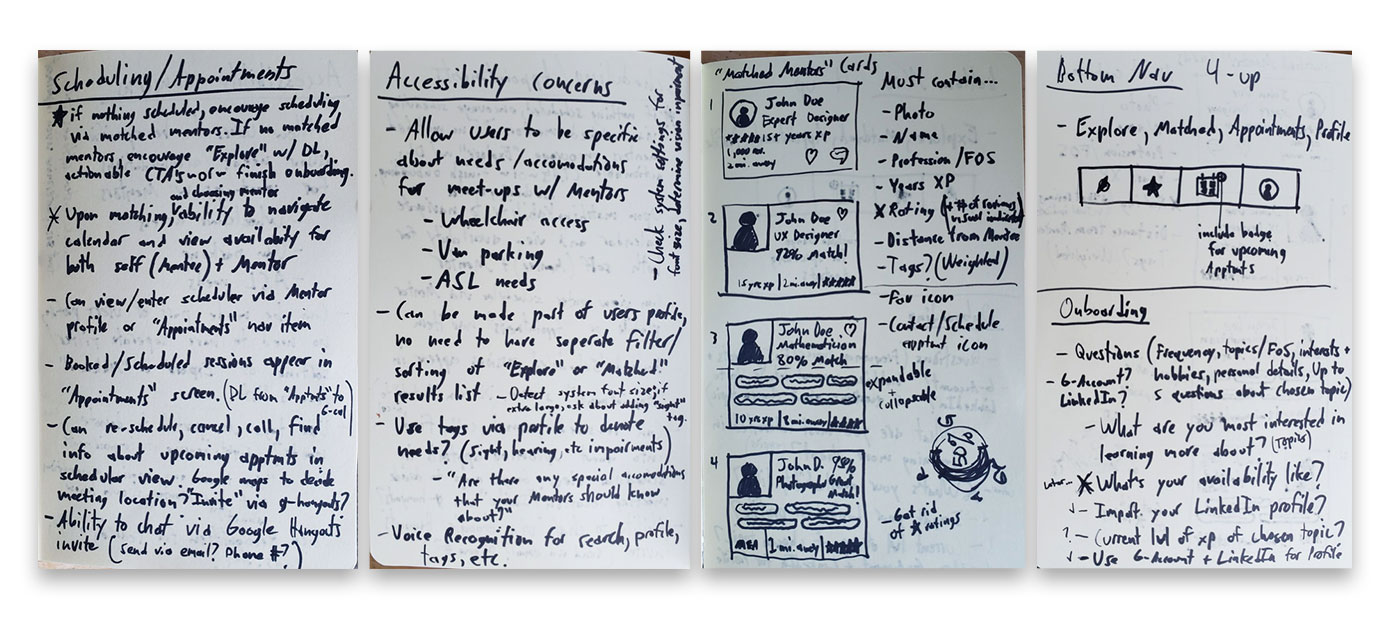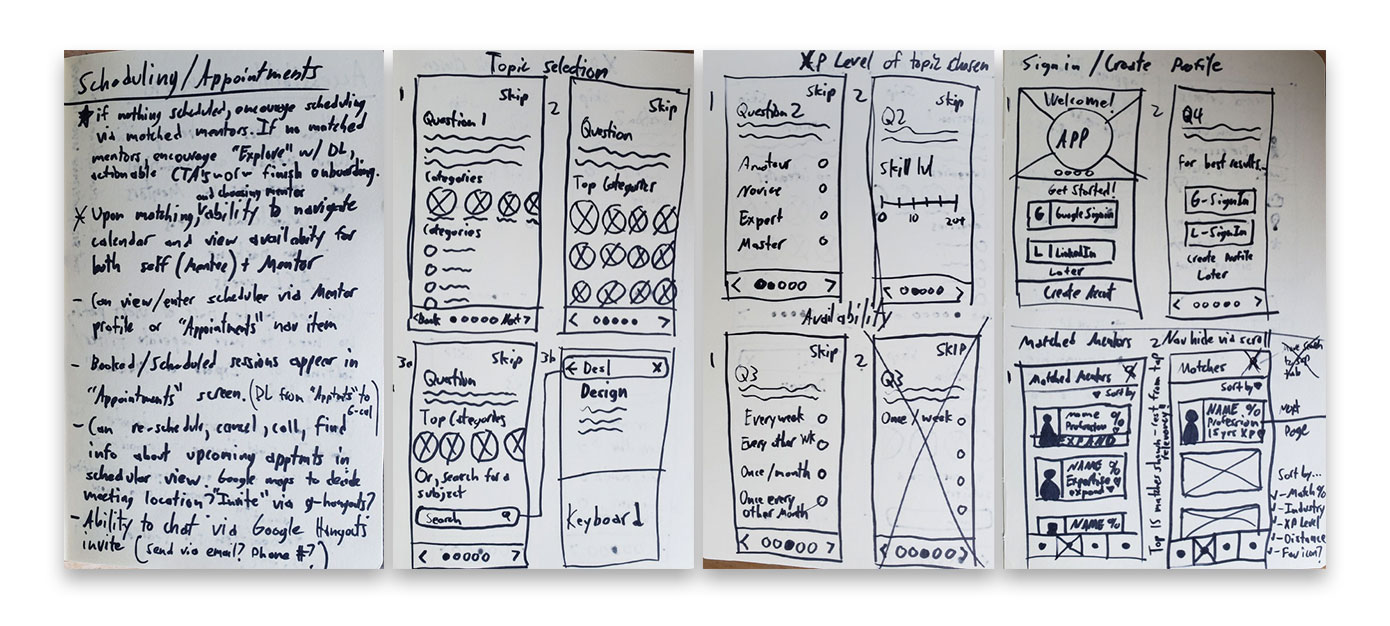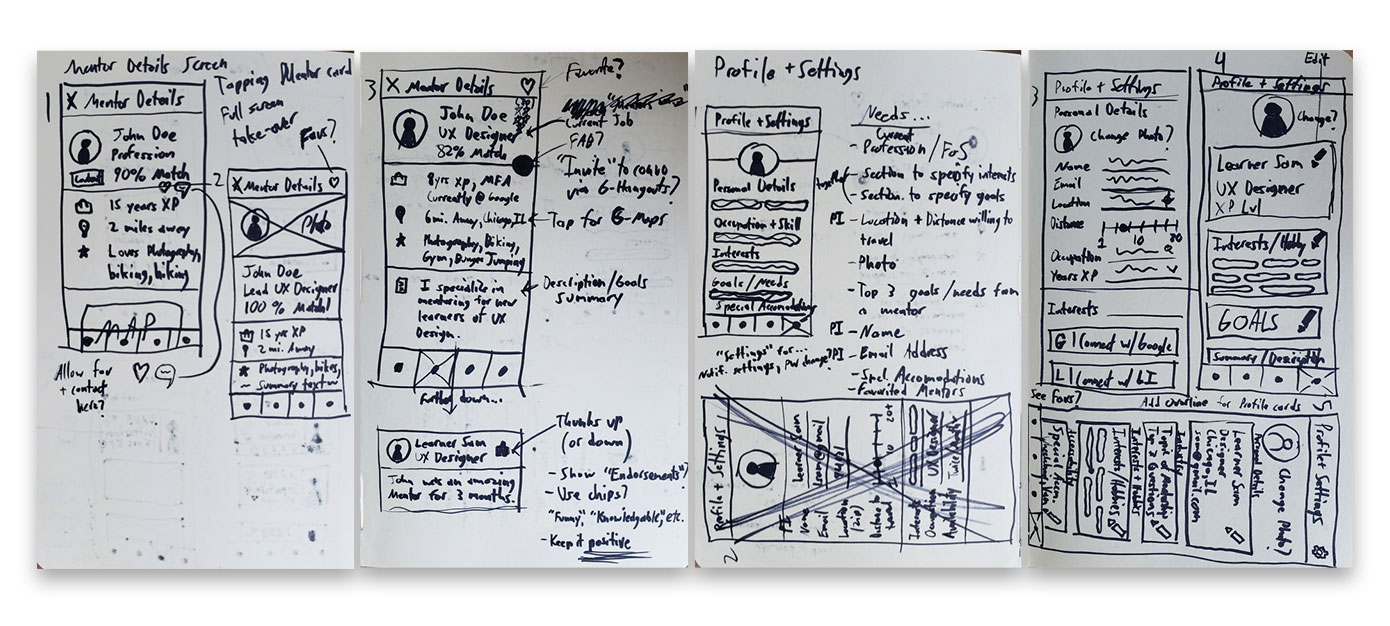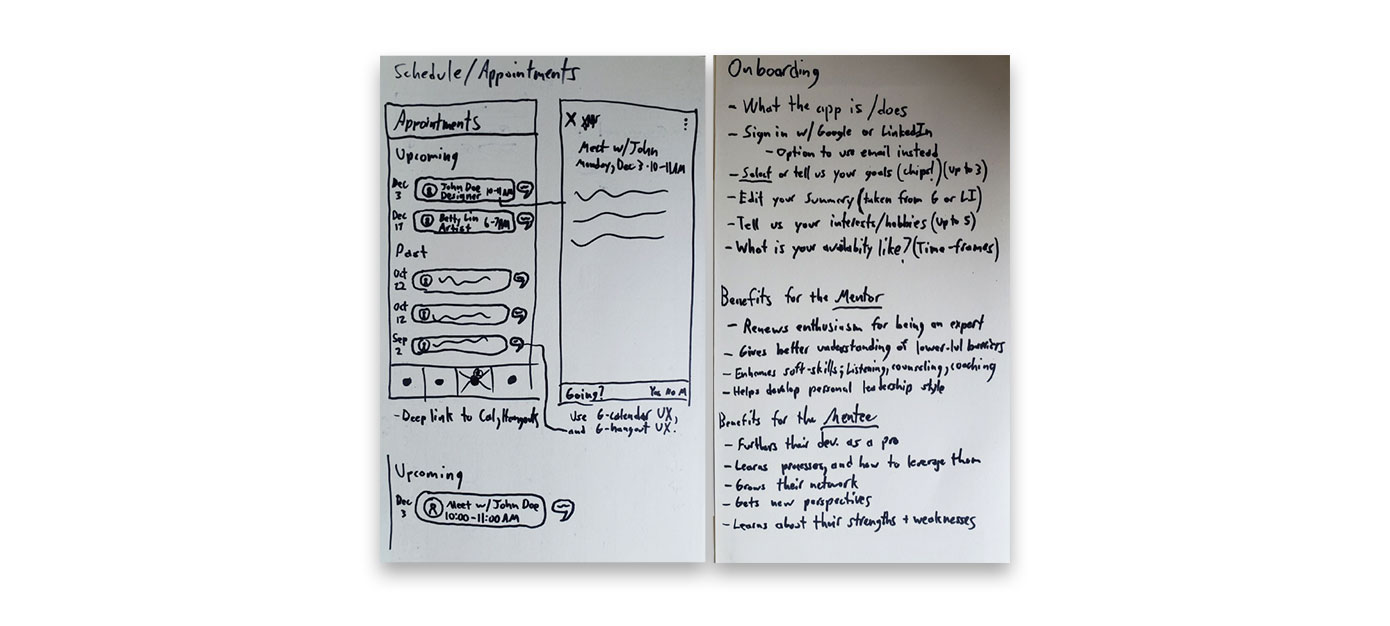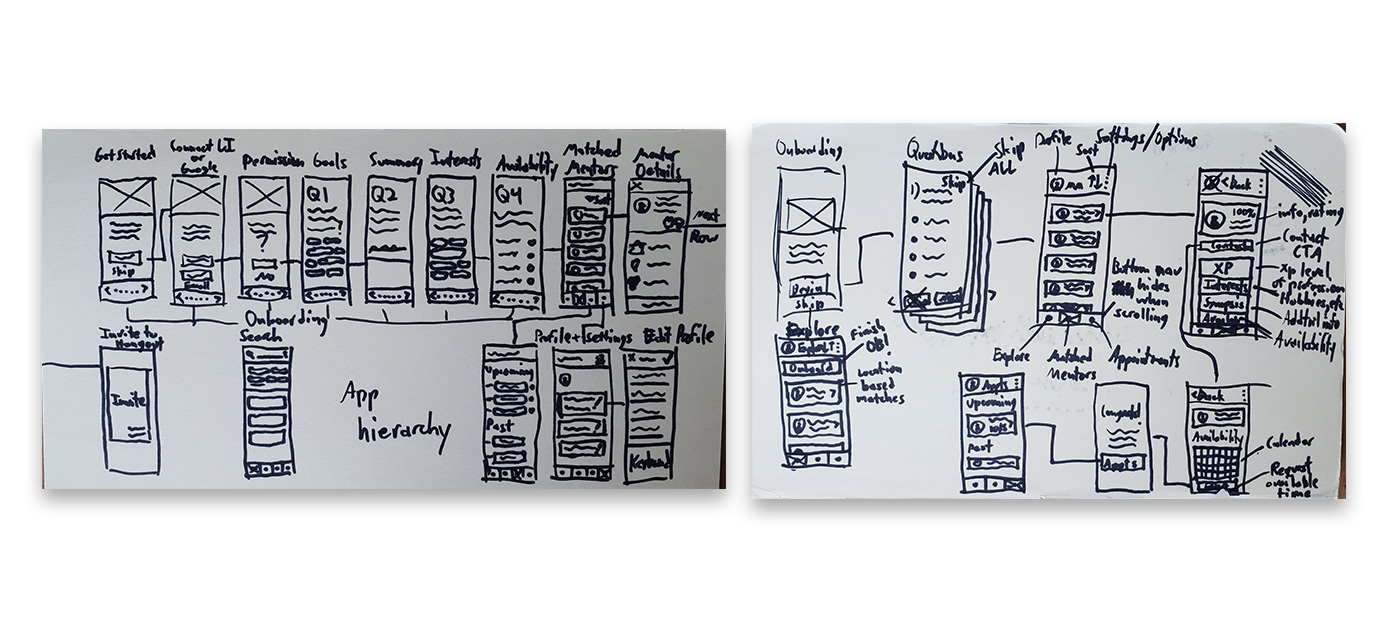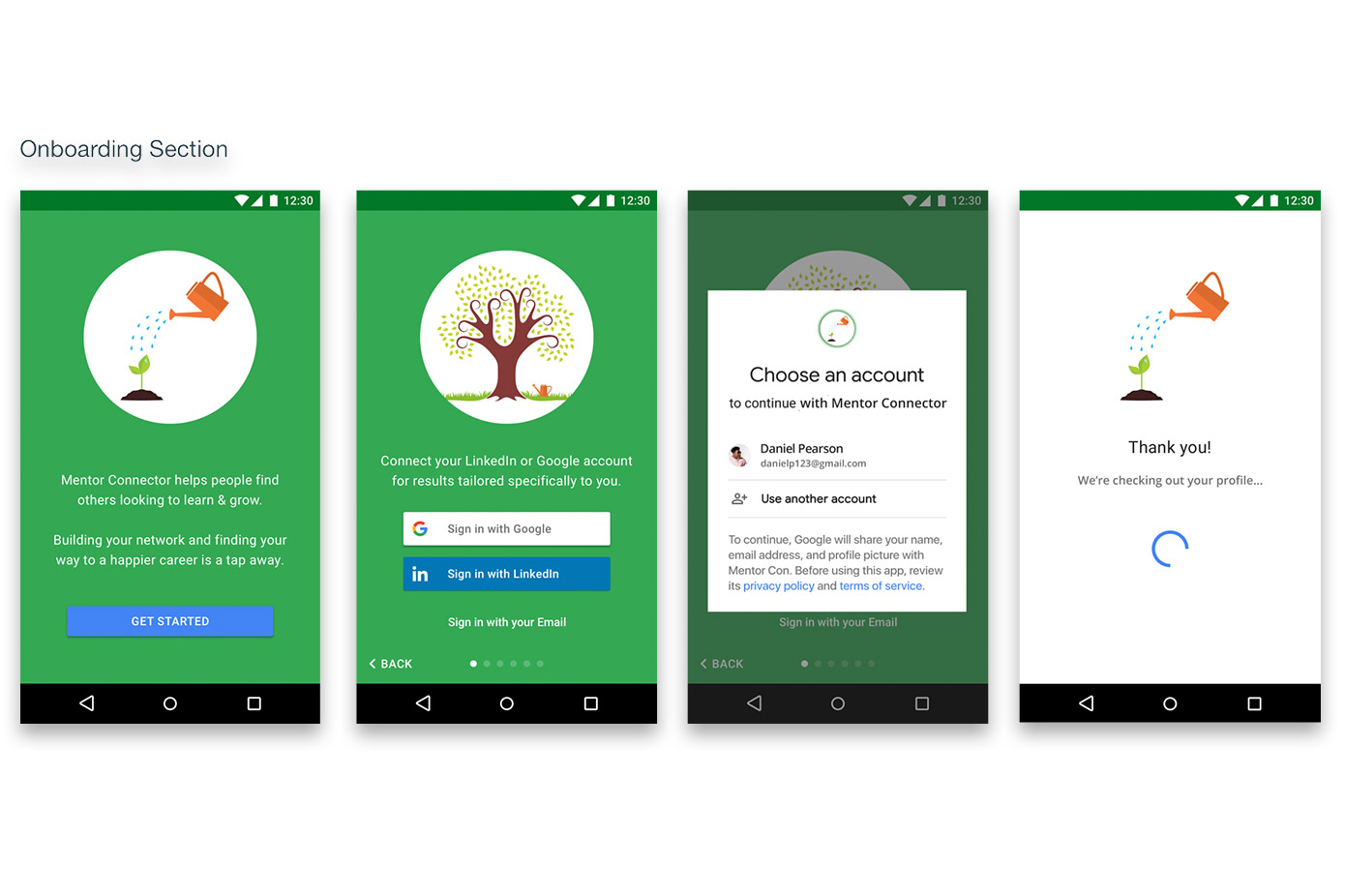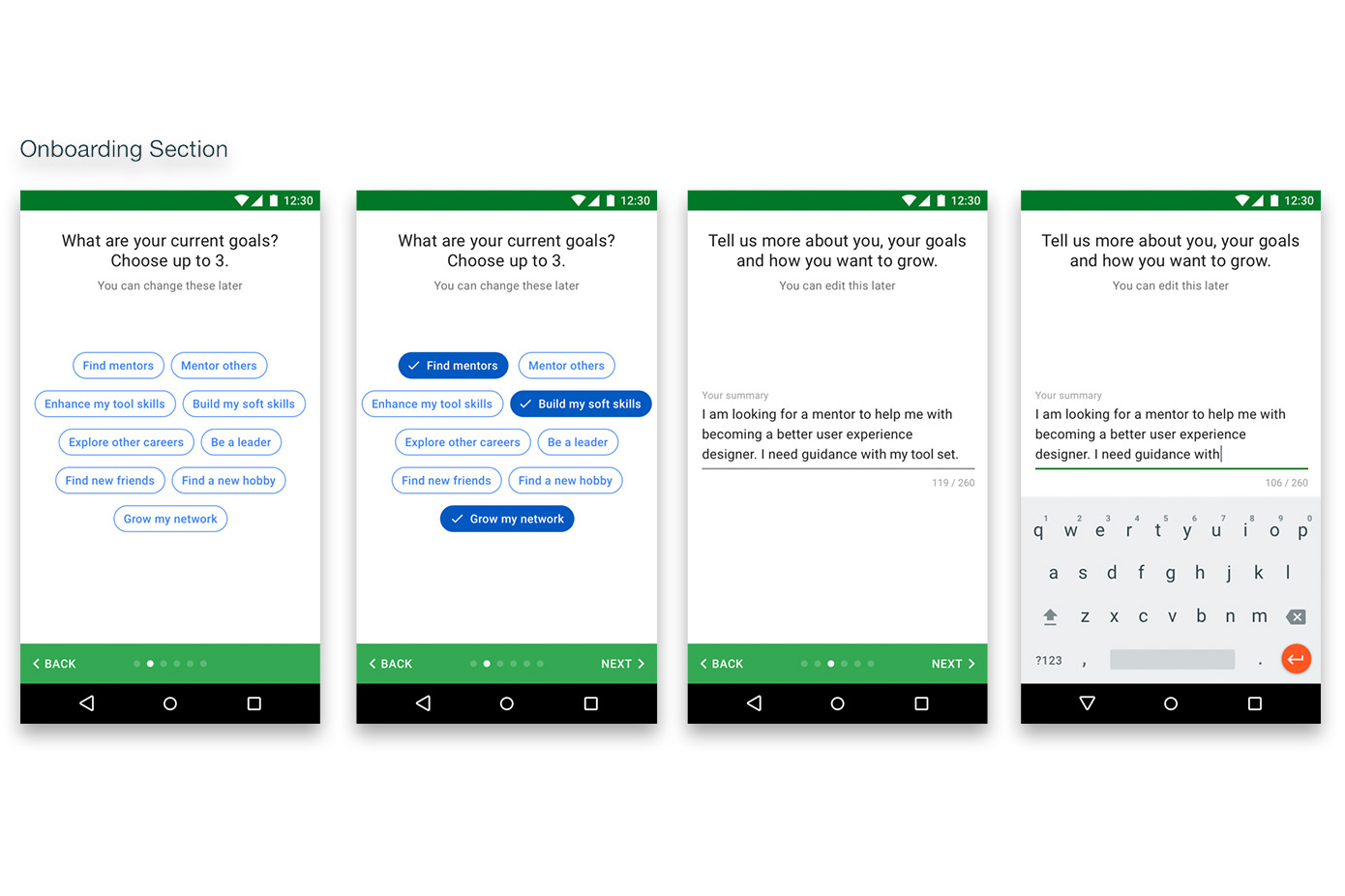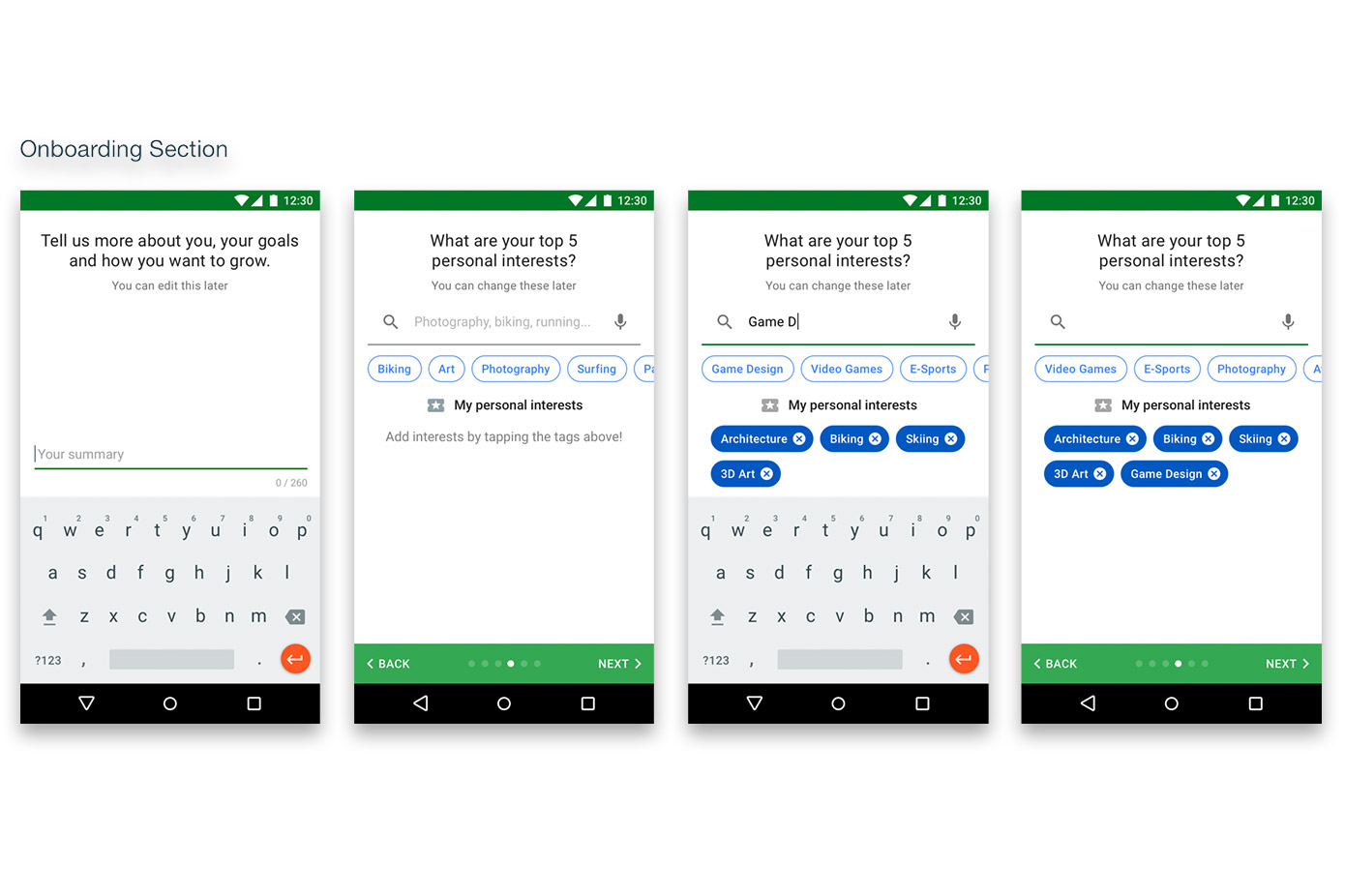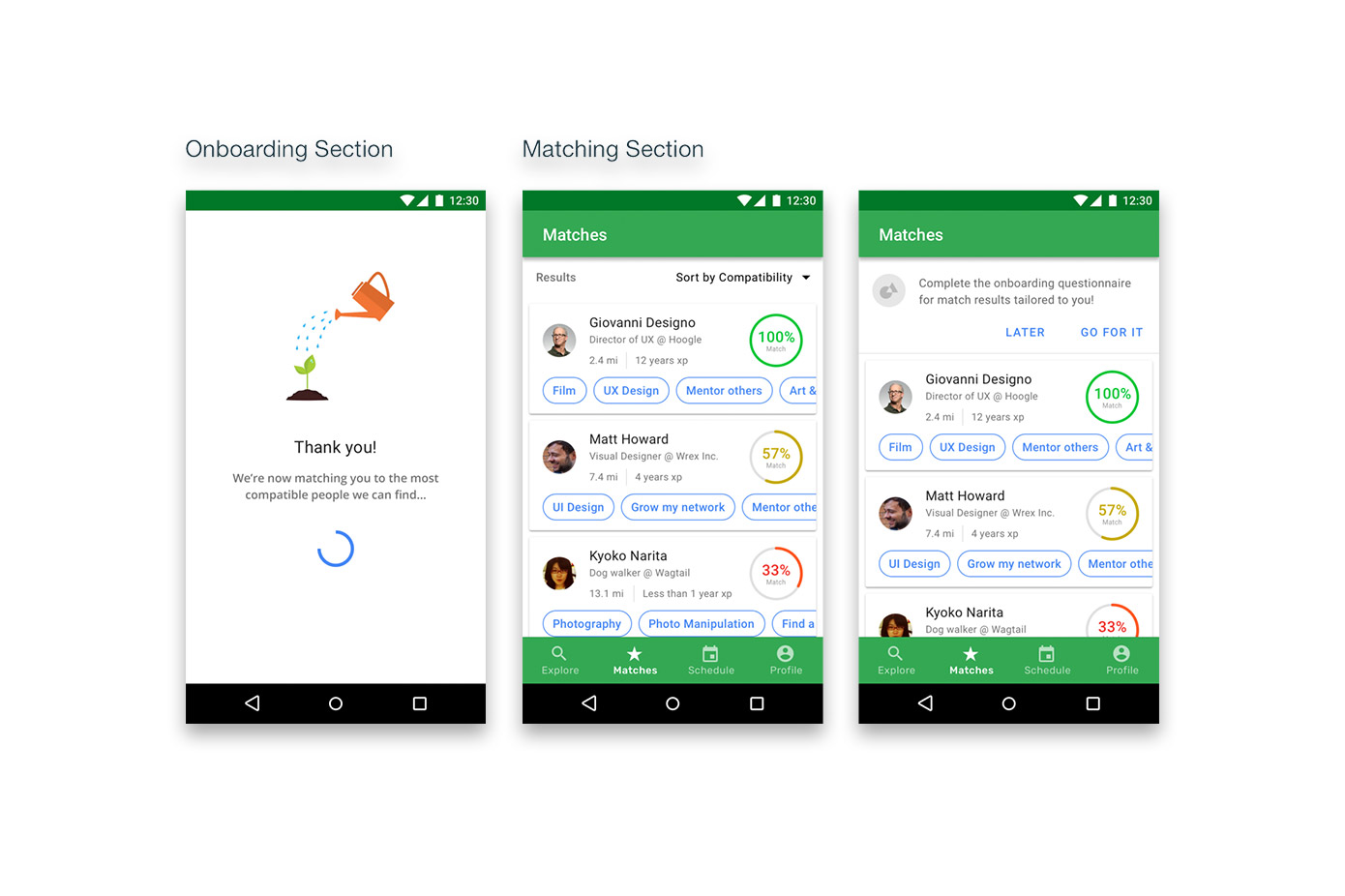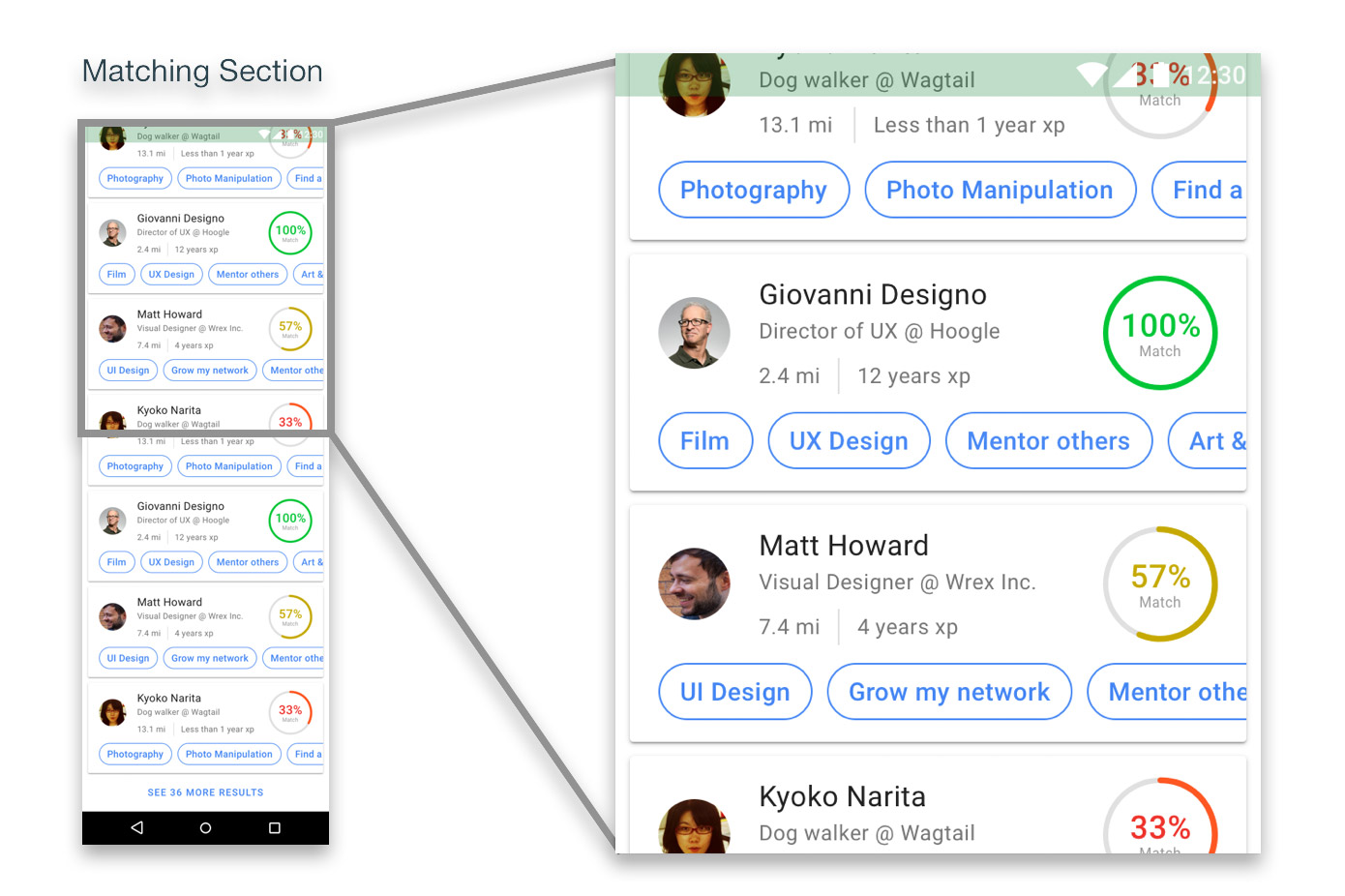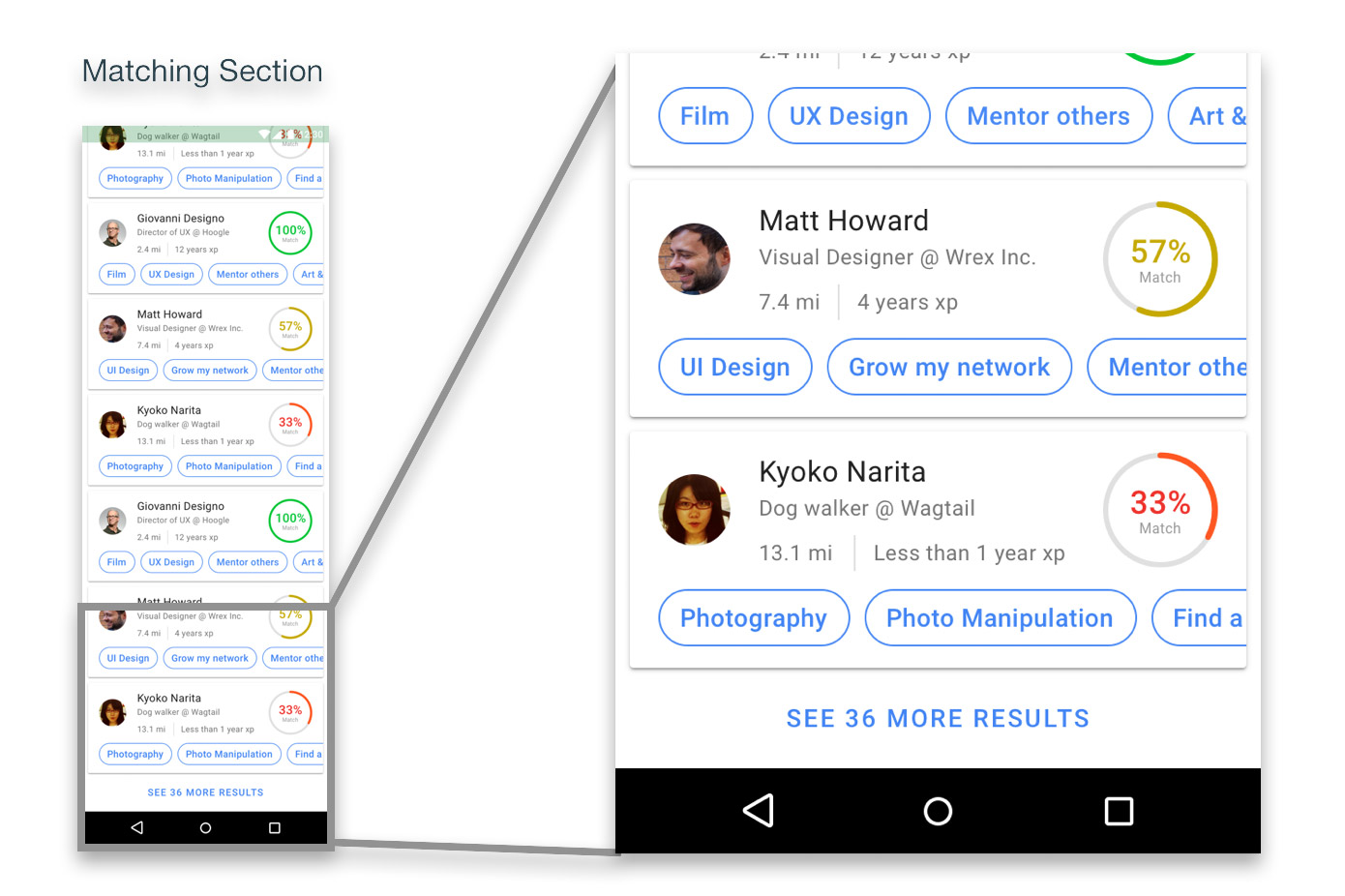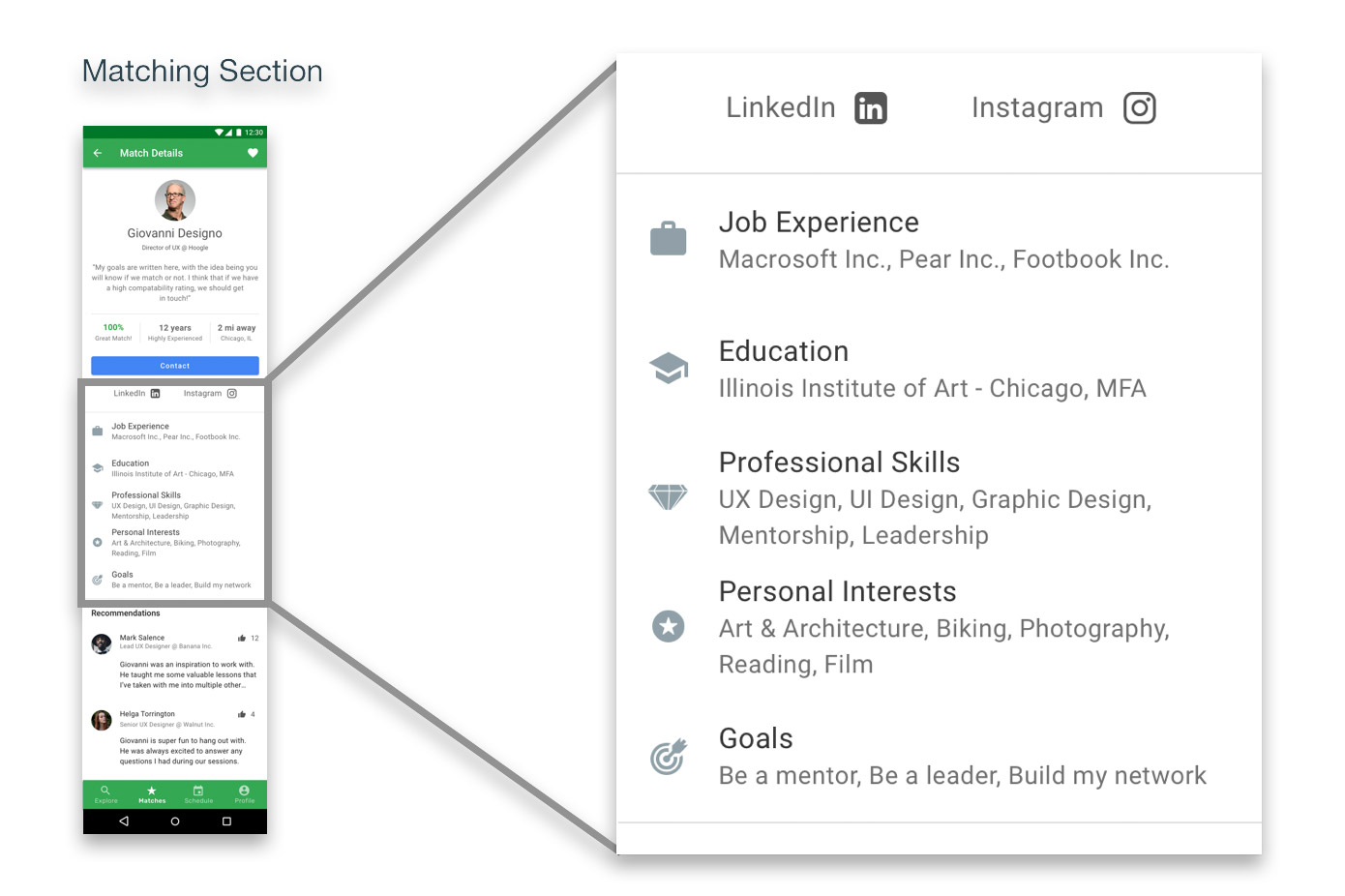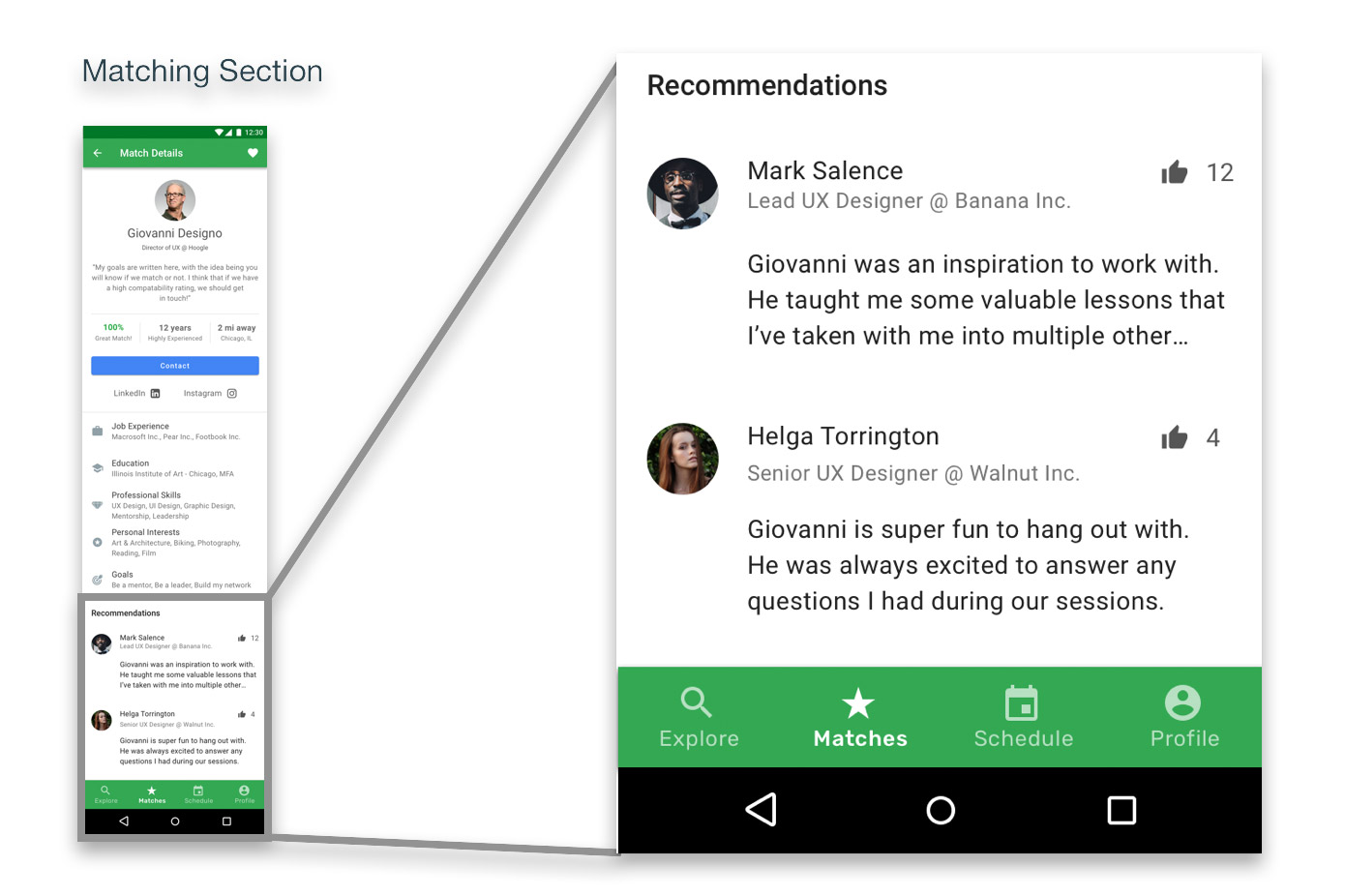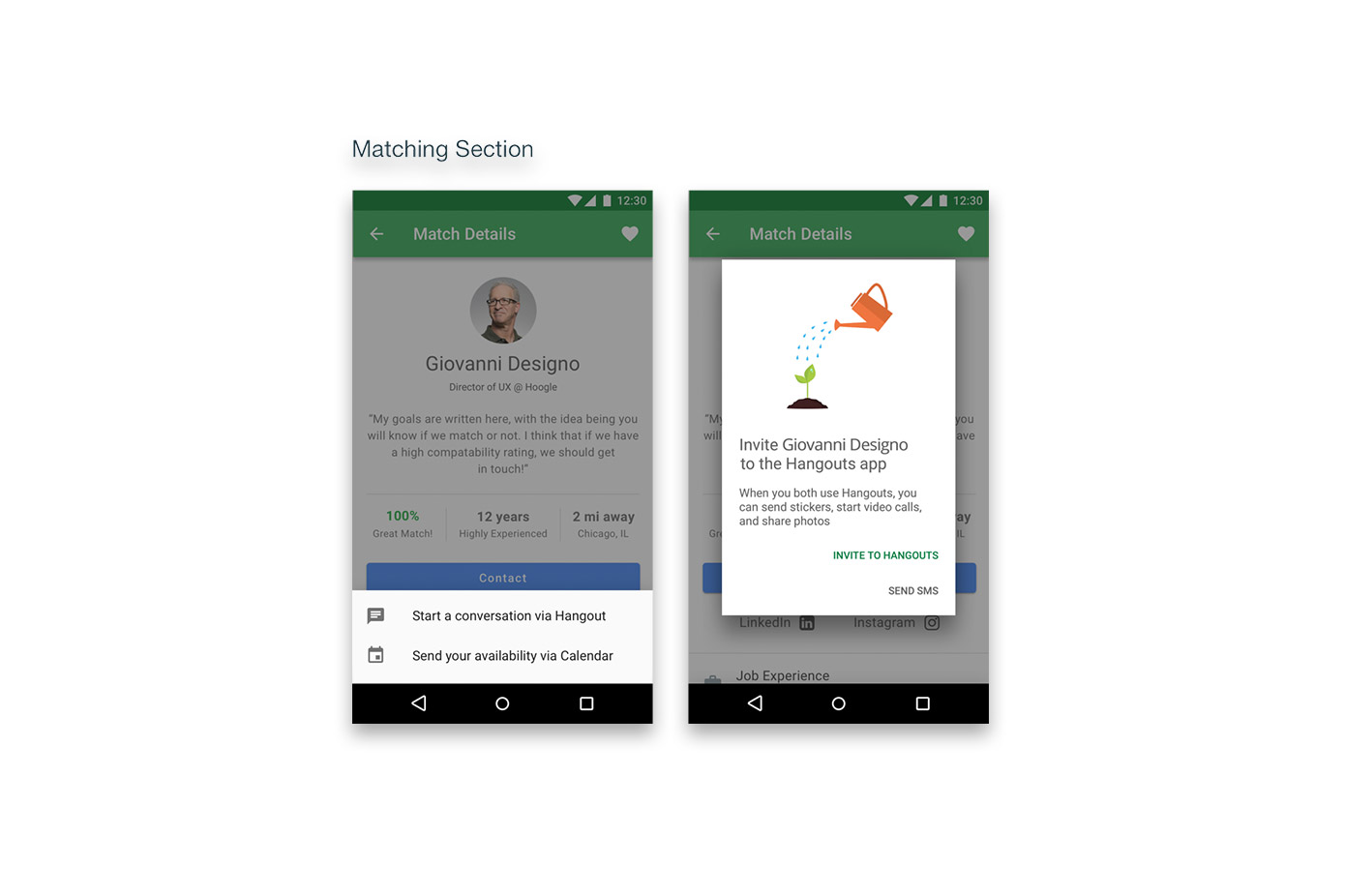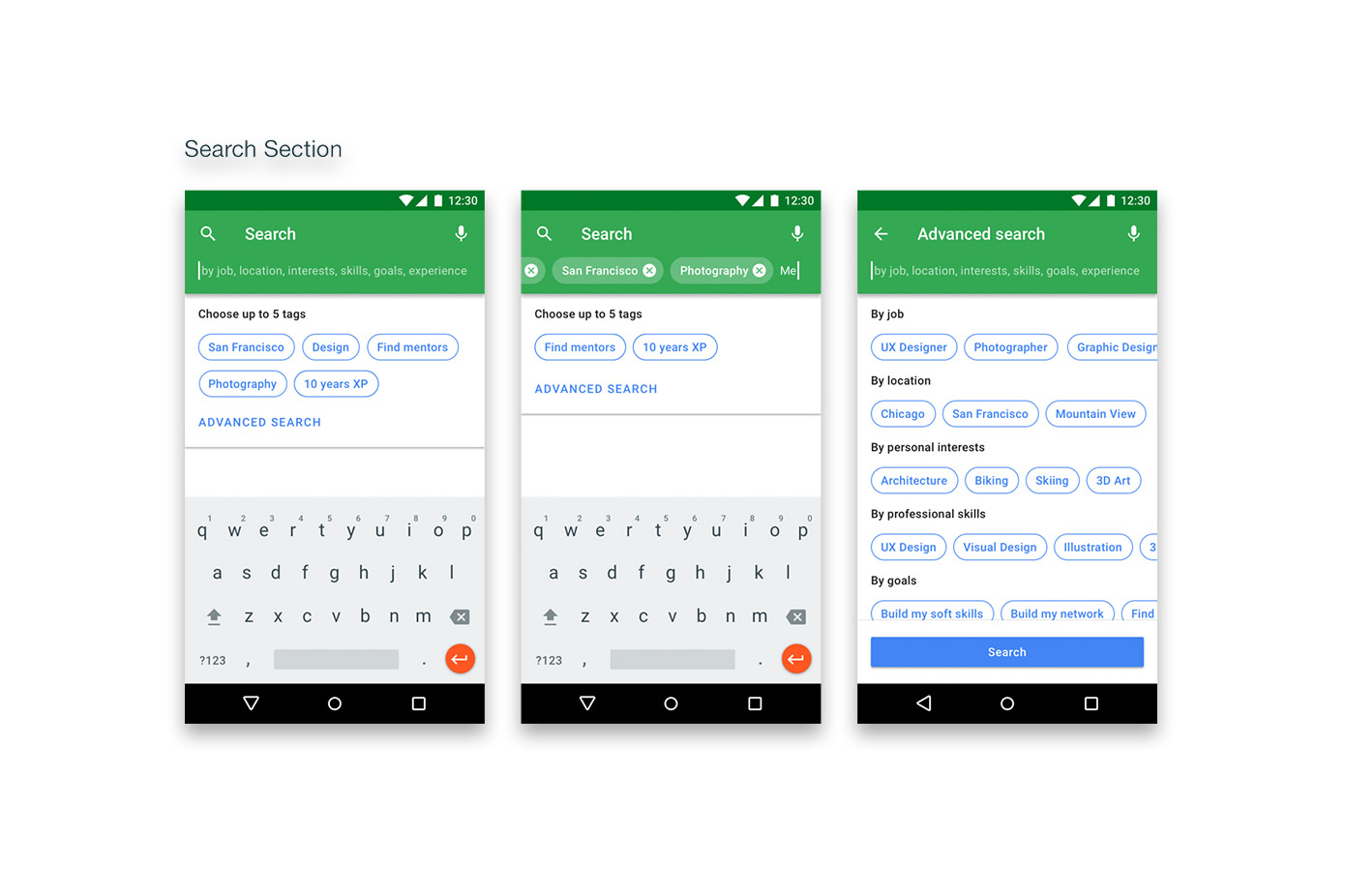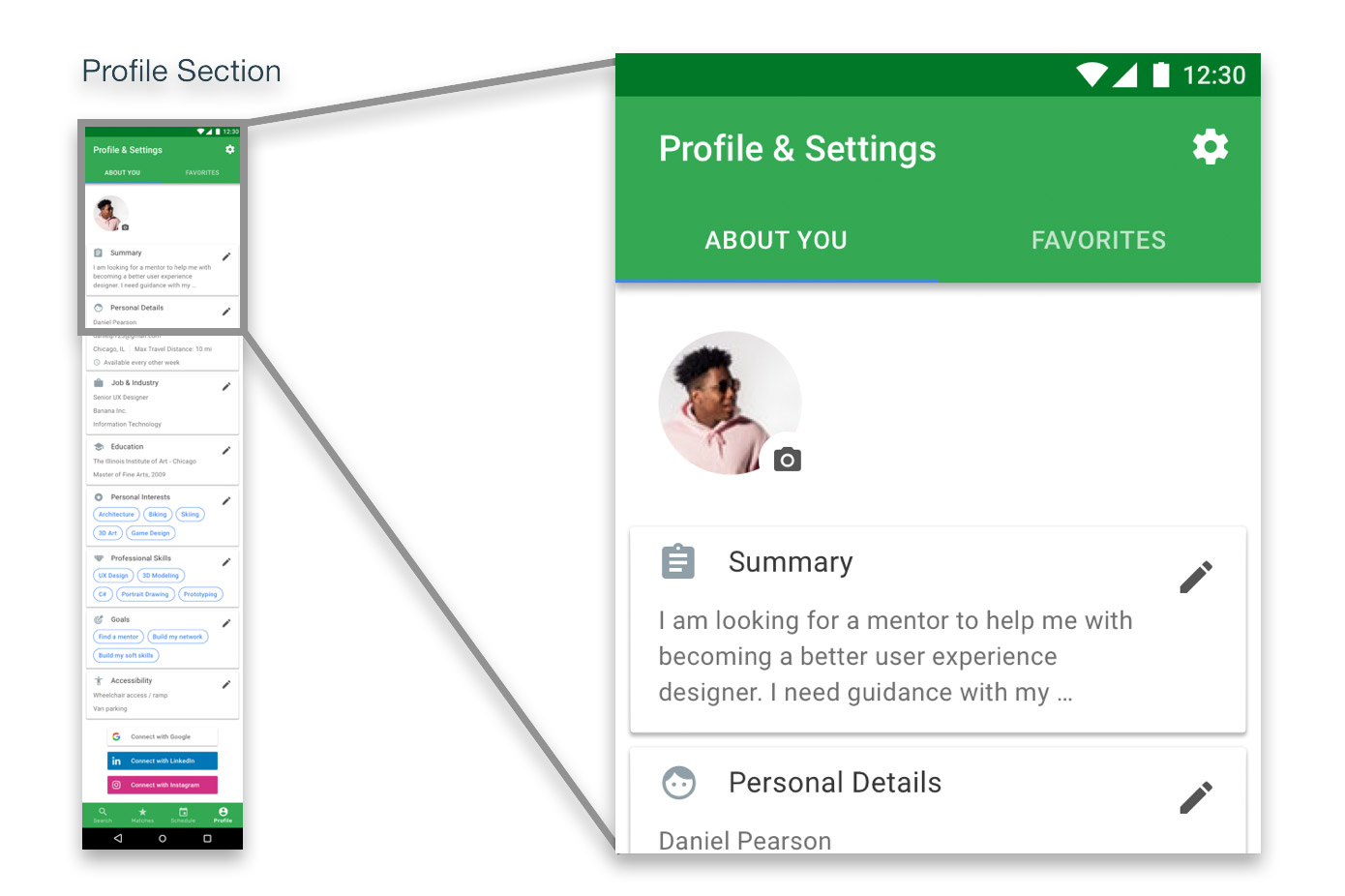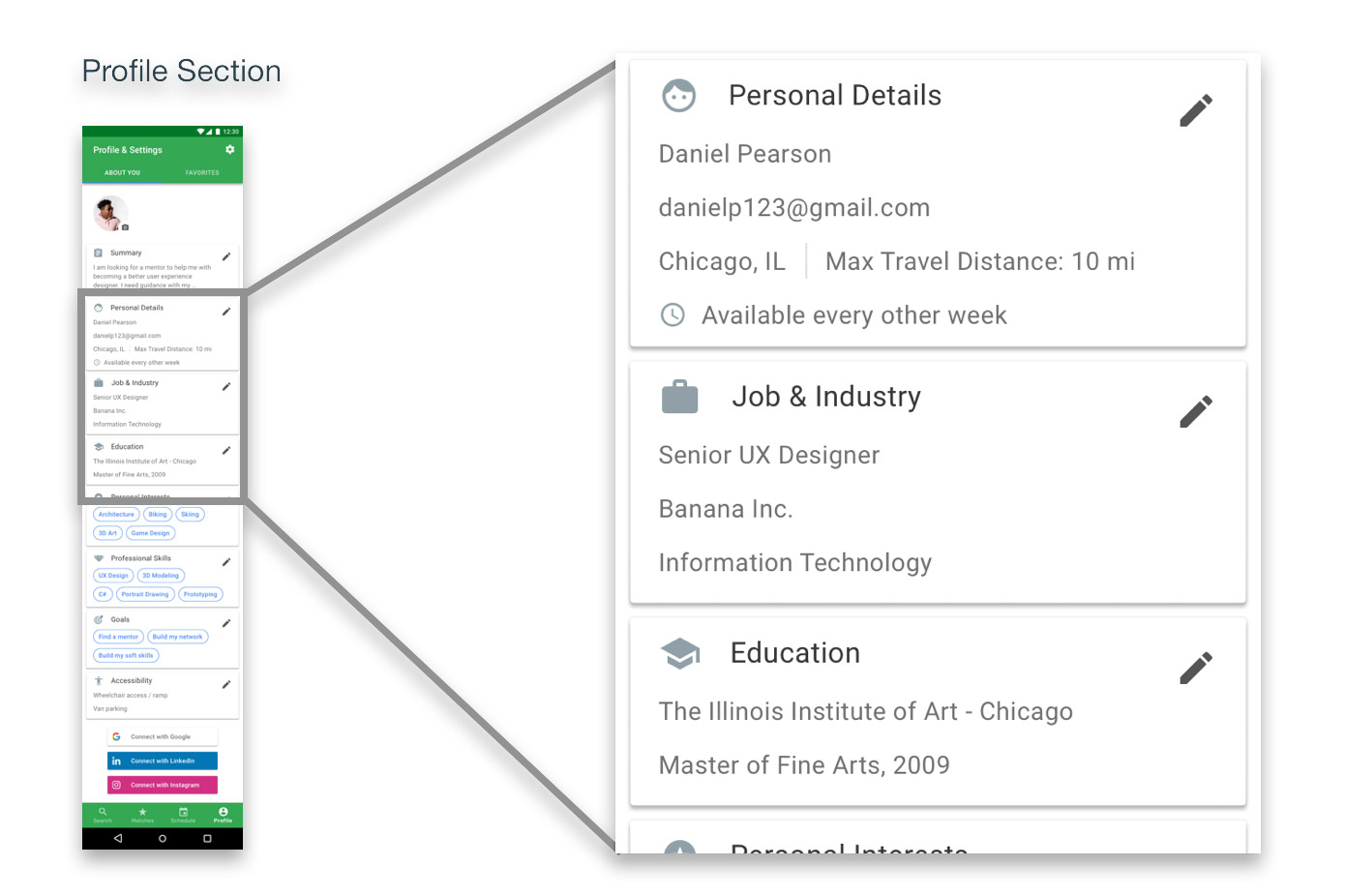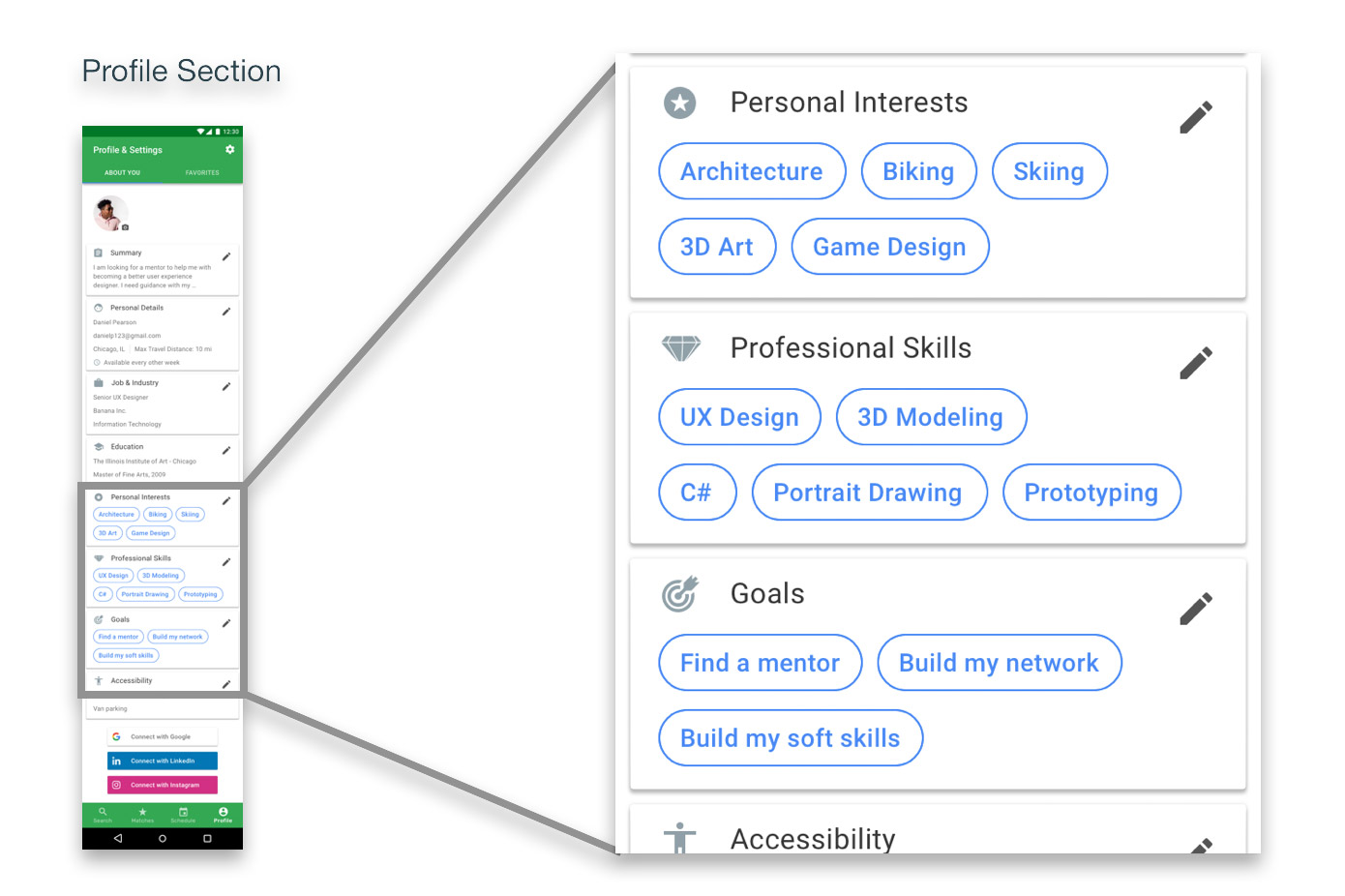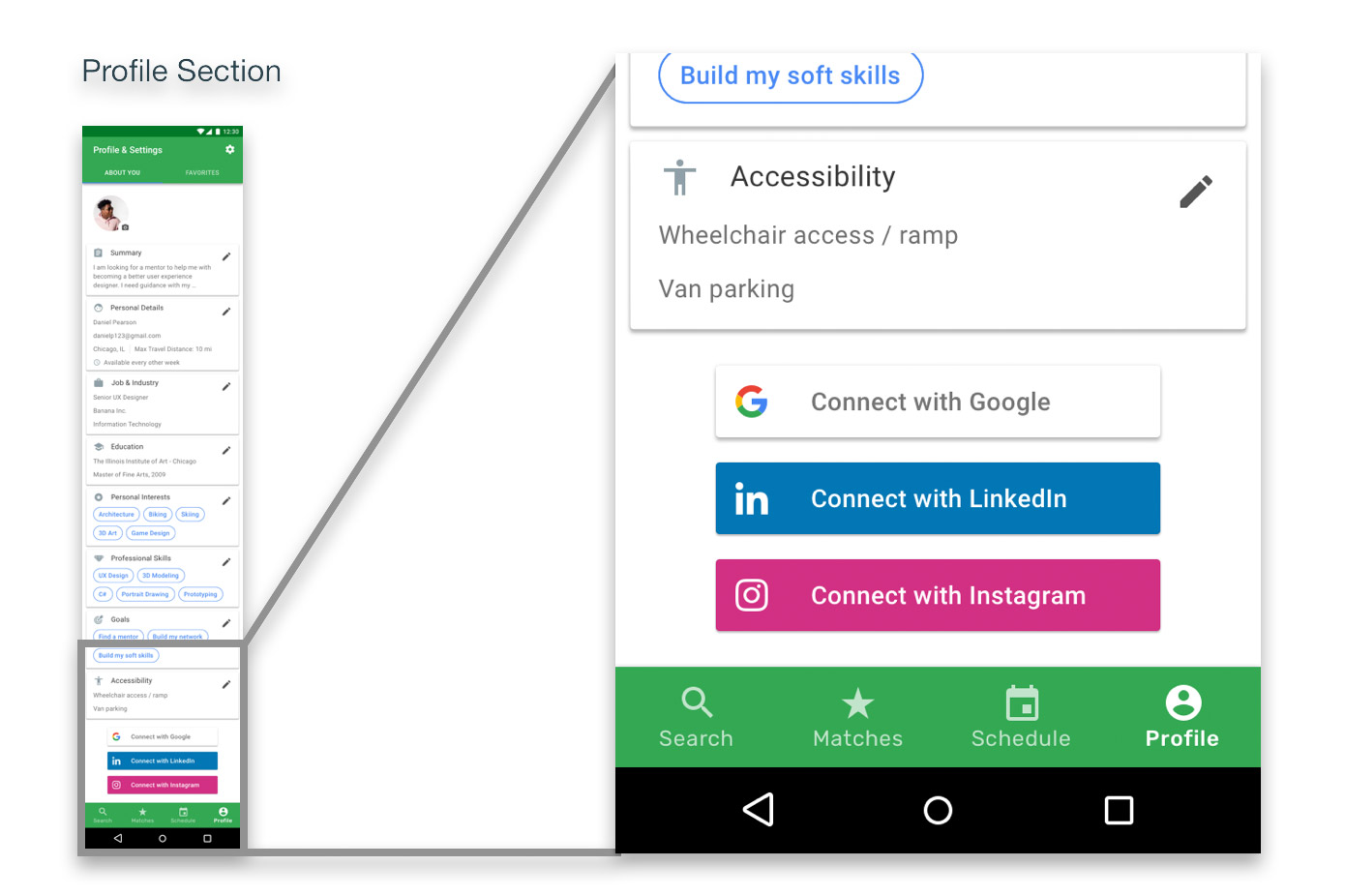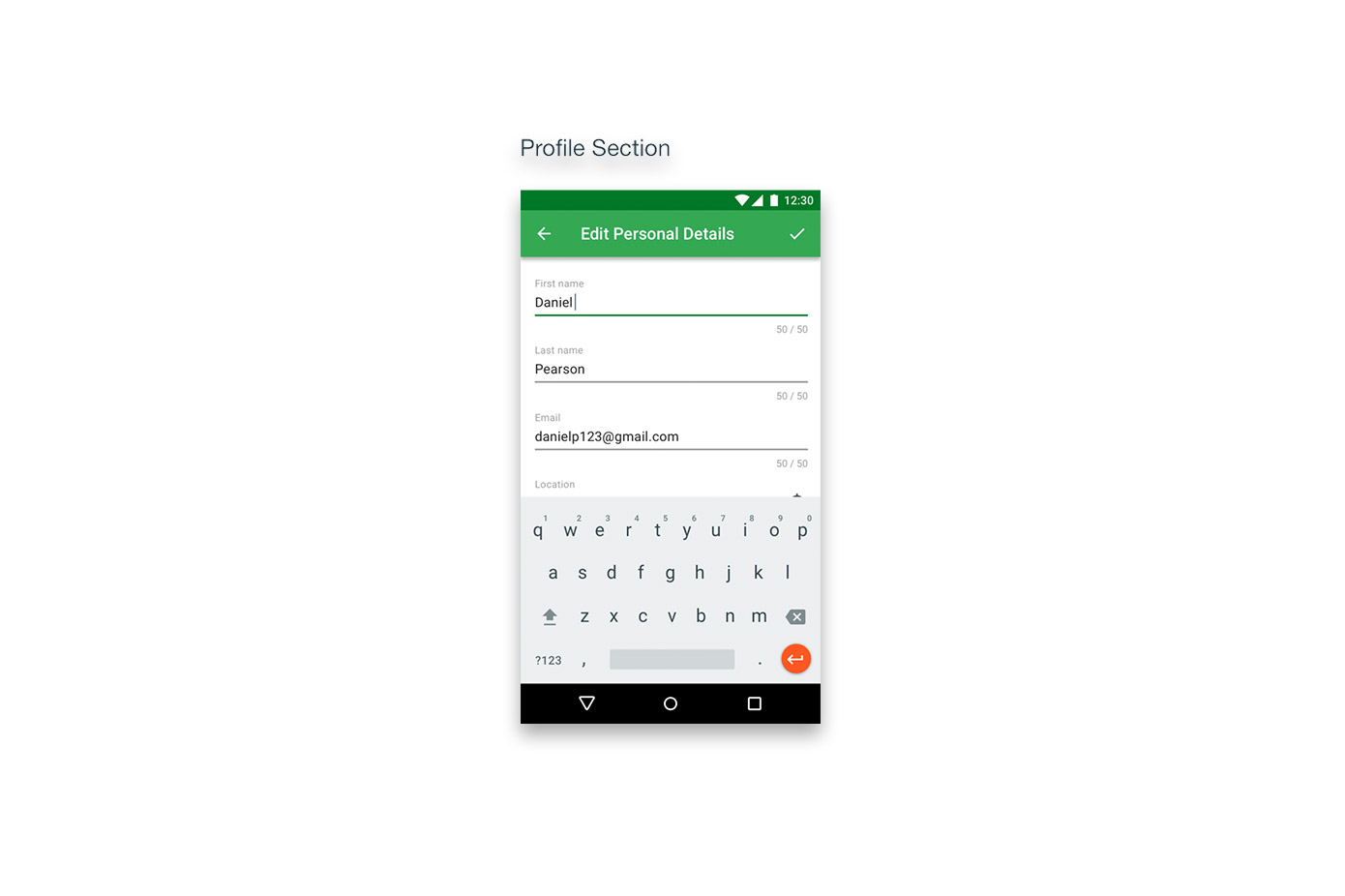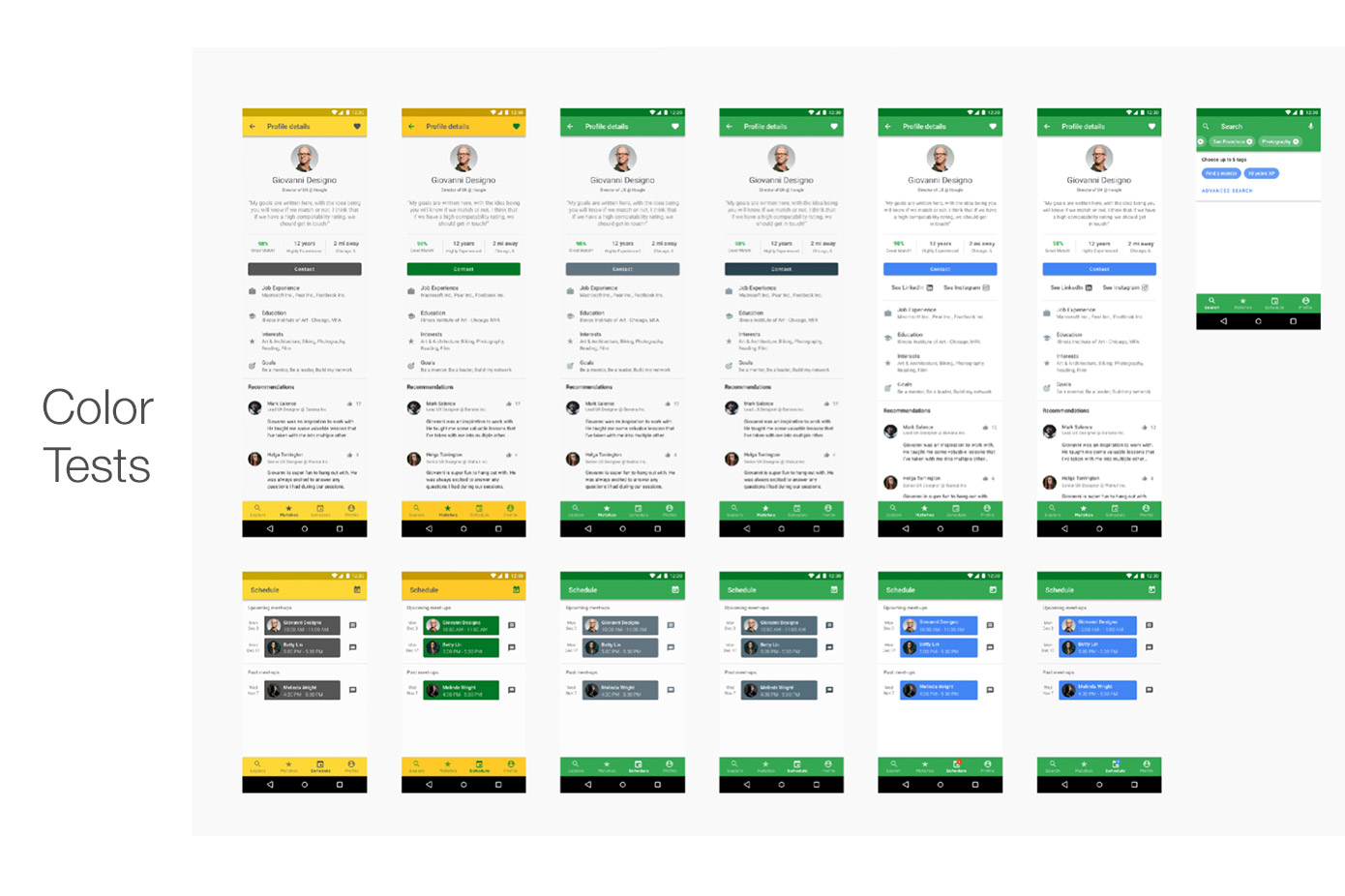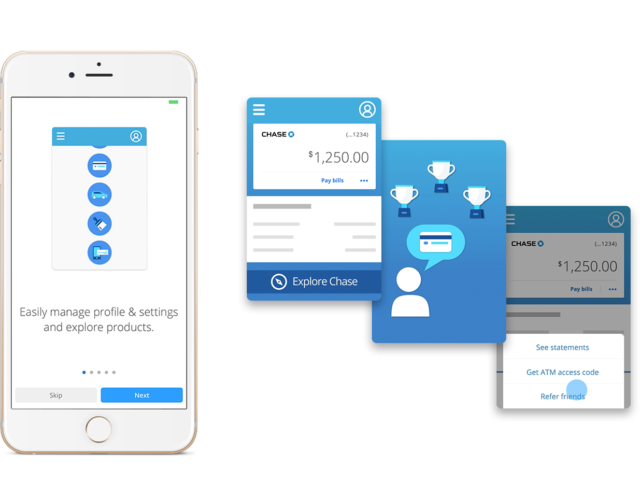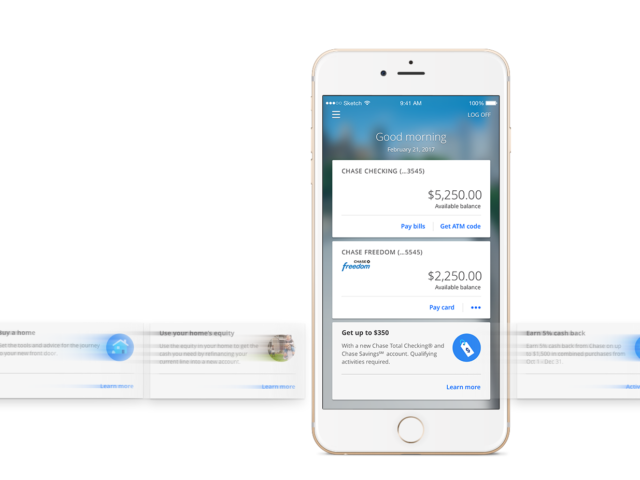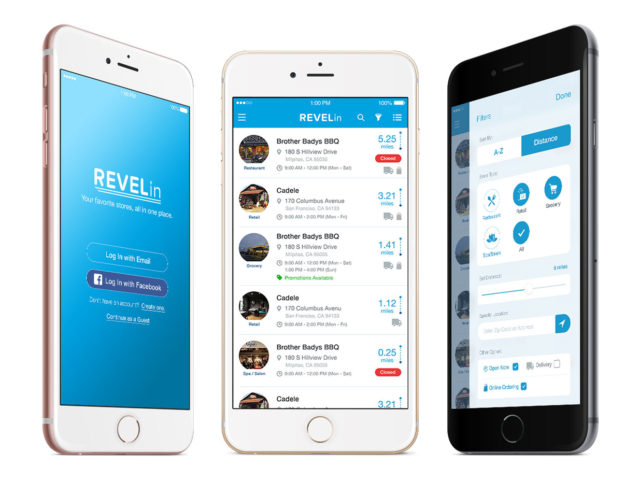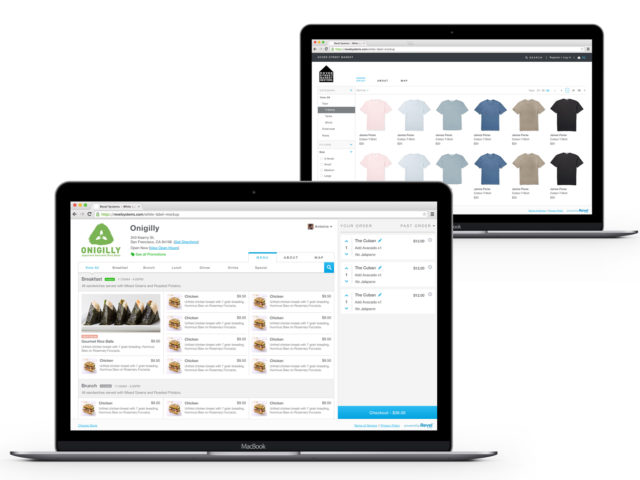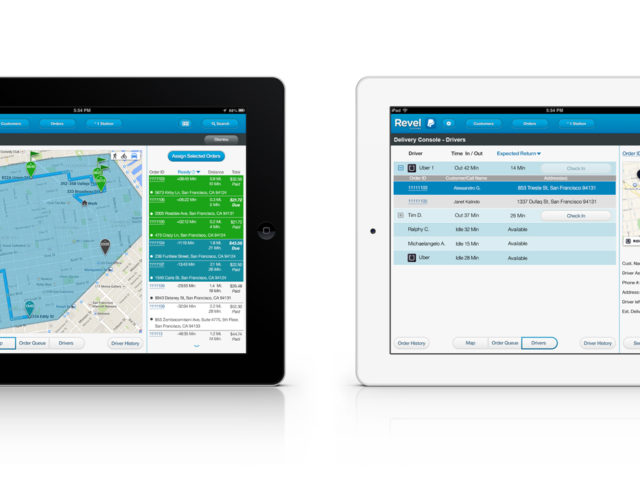Table of Contents
Introduction
As practice for myself to become more holistically minded about how design & software development really works, and to fill any gaps in my knowledge about the entire design process from end to end, I spent 50+ hours documenting, iterating and refining my own design process, building a fake mobile app as if I was going to start my own company and pitch it to some venture capitalists to be funded. I set out to pick a problem that I’m interested in and that I’ve not seen many companies tackle. I also chose Material Design as my design system, so I would have a design paradigm to follow and provide my hypothetical users with a conventional, widely understood mental model of how my app works.
Having a pretty good amount of experience mentoring and teaching others, I chose to create an app to help bring prospective mentors & mentees together. Mentoring is a great way to share knowledge and help someone be successful in their personal or professional life, but many potential mentors are usually just too busy to commit to a regular cadence of meetings, or they simply have a hard time connecting with people looking to be mentored.
The video is of the prototype I made, showing what I ended up with as my solution. Below, I outline my entire process about how I got there.
There’s a lot here, so feel free to jump around using the Table of Contents links above!
My Design Process
Every project is different. A design process is not a strict process; it is a fluid methodology to discover, define and iterate on whichever problem is at hand, to come to a solution that benefits all parties involved. Before I jump into designing solutions, my personal process is usually as follows…
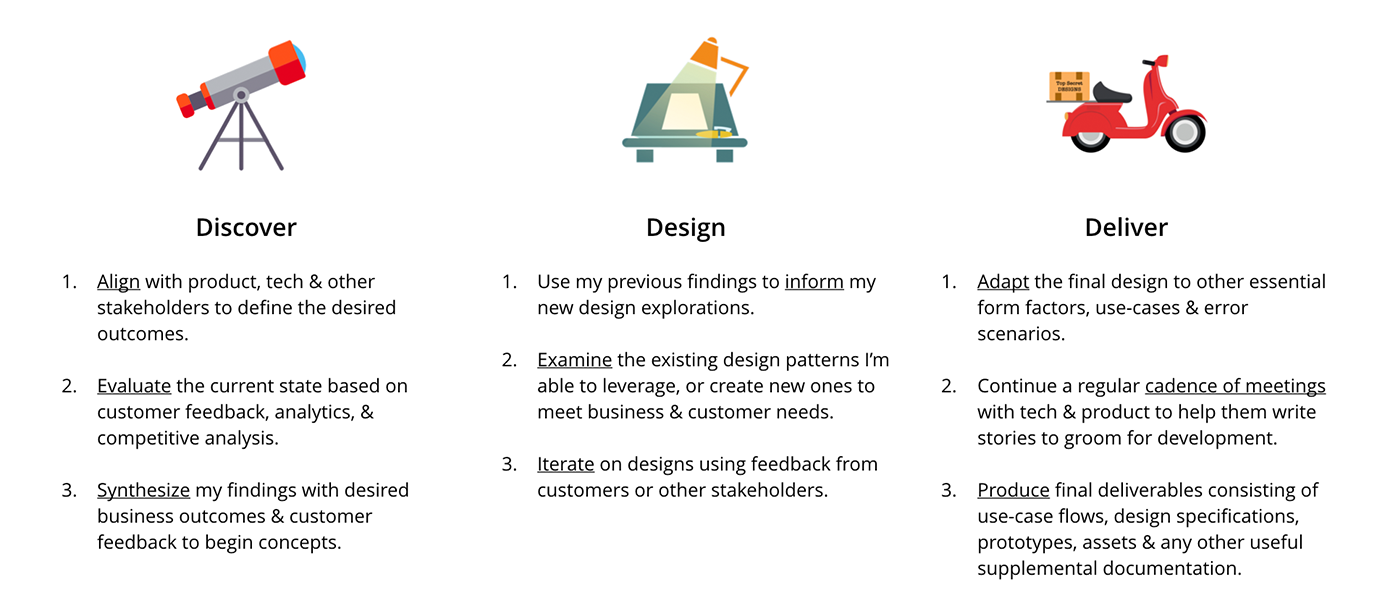
Defining a Problem
After choosing a problem I want to focus on, distilling the problem into a single statement helps me to clarify the need…
Learners need a way to connect, schedule & maintain a relationship built around similar goals, interests and career trajectories to grow.
Issues to solve (why is this a problem?):
- Finding ways to meet, discuss & learn together on a regular basis is difficult
- Scheduling time & agenda setting is a barrier – too heavy a commitment is troubling for both parties
- Compatibility on a personal level is hard to determine up-front
Ways we may solve the issues:
- Match personality characteristics against each other, such as interests and hobbies, skills, as well as location, availability, goals and career experience
- Introduce a system to allow communication, agenda setting and time coordination between parties
- Ensure mutual respect between parties regarding time commitment, agenda setting & topics for discussion
Initial Assumptions
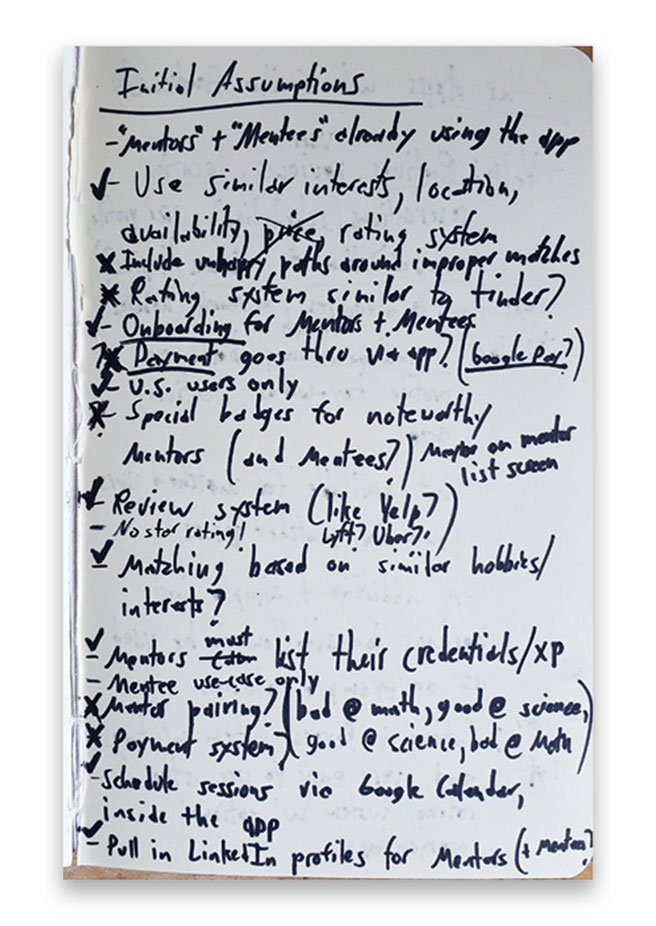
I’m very sorry if you can’t read my terrible handwriting…these notes were just for me, anyways :]
Based on what I (and others I talked to) already know about mentoring, I can get started with some assumptions, to be validated or invalidated later. Starting with my own or other people’s assumptions is simply a jumping point to begin, to escape from the proverbial “blank white page”. You have to start somewhere; in this case, I need to understand what my restrictions for this will be to judge how much I’m going to build.
-
- People already actively using this app
- “Mentee” use-case perspective
- U.S. users only, currently (no localization yet)
- Onboarding for users, to allow our matching algorithm to work well
- Matching based on goals, interests, skills, career, experience, location and availability
- A review system, similar to yelp / uber / lyft (but no star ratings!)
- Initiate contact within the app, via G-Hangouts / Calendar
- No payment involved – Free app
Competitive Analysis & Research
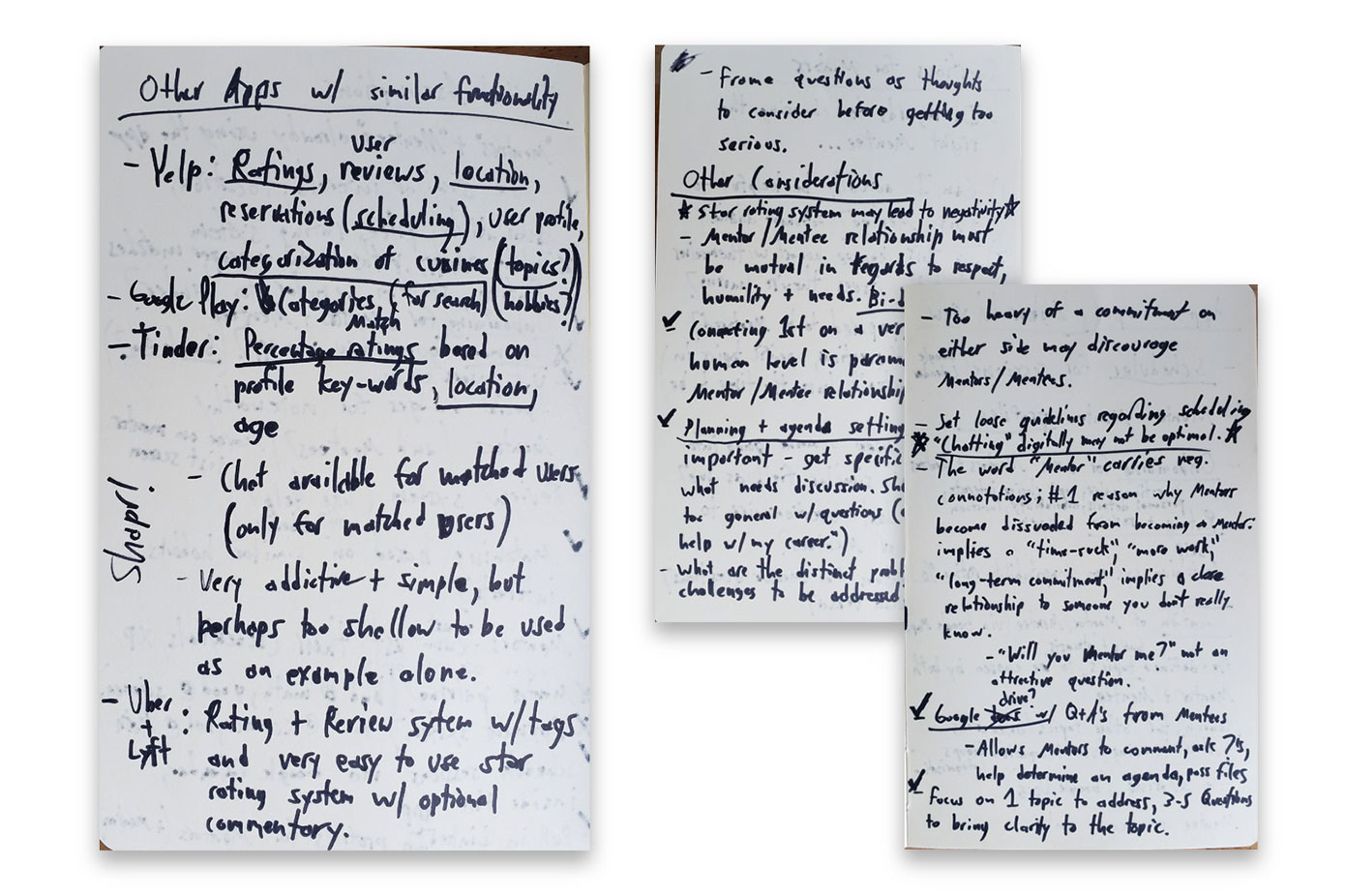
Other apps with similar functionality and a good experience that come to mind…
Yelp, Tinder, Google Play, Uber & Lyft and Shapr.
Why Yelp & Google Play?
Both Yelp & Google Play are organized in meaningful ways by categories & subcategories, and my initial intent to categorize industries, jobs & skills played into this. Yelp also played a part in helping to understand how compatibility and sorting would work within my app, regarding distances (location of Learners), cuisines (careers / skills) and rating (compatibility).
Why Tinder, Shapr, Uber & Lyft?
All these apps have a matching algorithm based on the context of a users needs. My initial intent was to also use a star rating system, but decided against it as a humanitarian choice. This app isn’t to make money, it’s to foster a relationship of learning. Shapr, especially, is a direct competitor to this app, while the others are good reference for how specific components may behave.
Considerations drawn from research:
- Mentor / mentee (“Learner”) relationships must be mutual in regards to respect, humility and needs; Bi-directional.
- Connecting first on a very personal, human level is paramount for new Learner relationships.
- Planning & agenda setting is very important – get specific about what needs discussion. Conversations should never be too general with questions (e.g. – “Can you help me with my career?” and “Will you Mentor me?”)
- Addressing what the distinct problems or challenges to be discussed are is very important before meeting.
- Too heavy a commitment on either side may discourage Learners. Set loose guidelines regarding scheduling.
For further reading and reference of the research I did, please see the following links:
We studied 100 Mentor-Mentee Matches – Here’s what makes mentorship work
7 Best Practices for Matching Mentors & Mentees
4 Steps to Matching the Right Mentors and Mentees
App Scope & Information Architecture
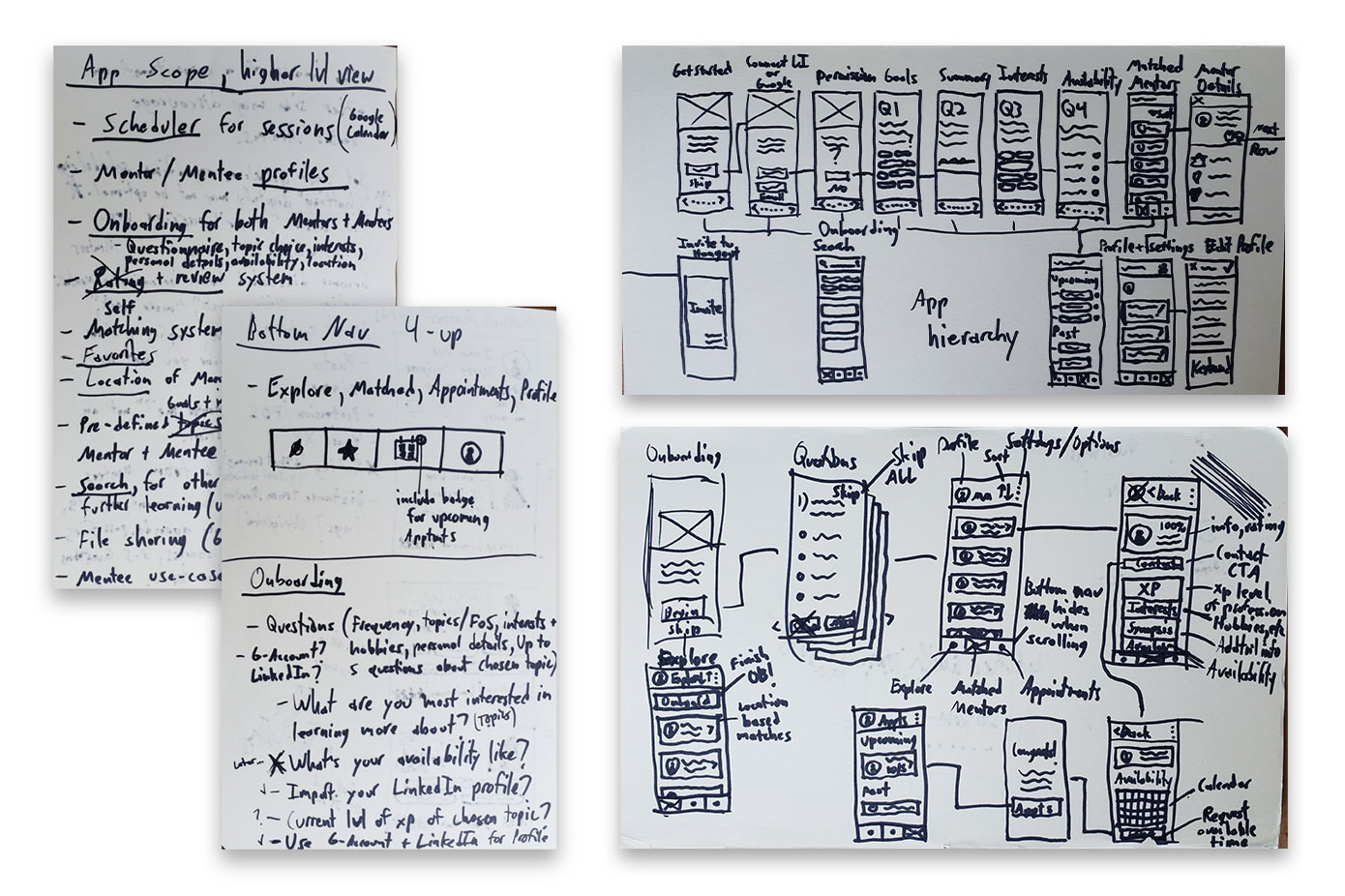 This is what it looks like for me, going through the rough stages in trying to make sense of how I’m going to build an app.
This is what it looks like for me, going through the rough stages in trying to make sense of how I’m going to build an app.
Based on the problems discovered, the items I determined were needed and feasible for this app were…
- Onboarding for all Learners; Gathering data around goals, interests, skills, availability, and more
- Matching system / Compatibility rating percentages
- A Scheduling & Chat function for initiating contact and arranging sessions (via Google Hangouts & Calendar)
- Learner Profiles, which can be edited
- Favorites, for later viewing or future contact of Learners
- Search, for finding Learners other than the ones in your personal bubble / algorithm
Onboarding & matching:
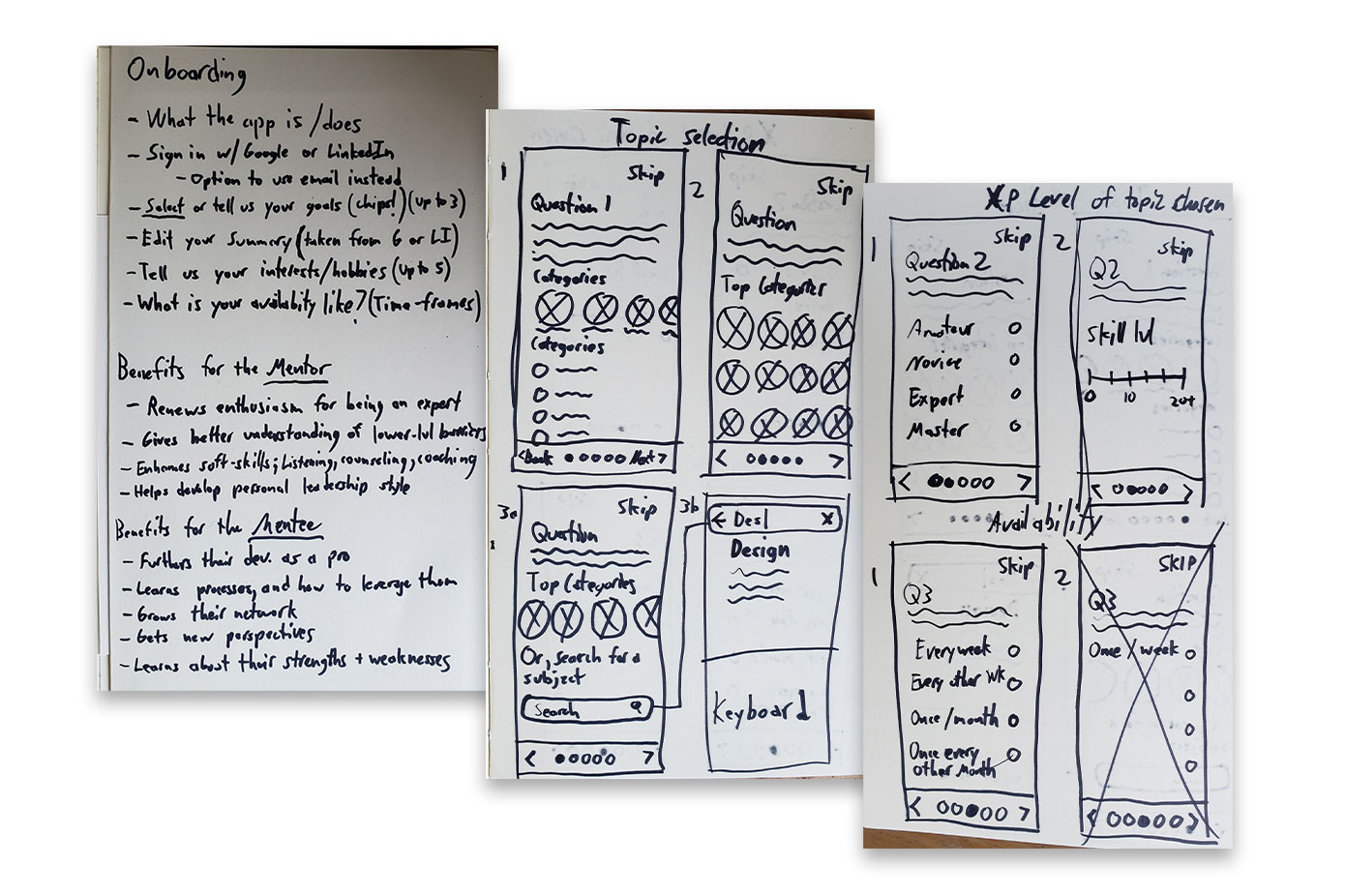
Onboarding is a key aspect of this app. Its purpose is multi-faceted; Telling users what the app is / does, help gather data from users that we can use to facilitate a great match, and to teach new users how the app is interacted with.
Separating the onboarding into 6 very simple steps allows users to quickly & thoroughly provide detail as to what they want from this app. Also, the app must benefit both “Learners”, while not specifically assuming who is who (Mentee / Mentor) until the user tells us.
Allowing users to set up their profile via signing in with Google or LinkedIn provides a very efficient, quick way to gather details about the users – most of which will be utilized in the app as a way to predict needs and assess compatibility with others.
If Learners do not fill out the entire onboarding flow, they are reminded later via other screens how it will help if they do.
Scheduling:
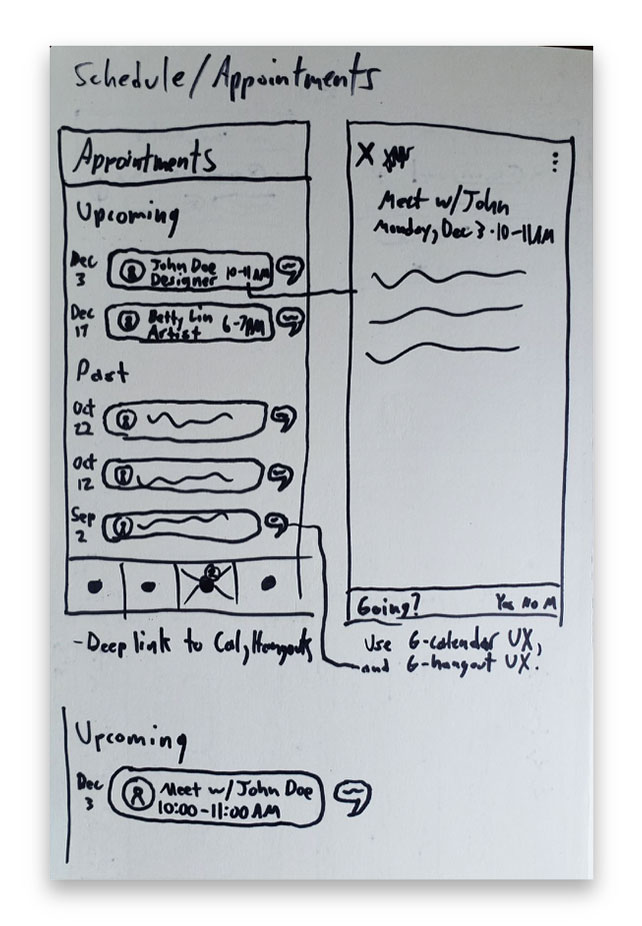
I opted for Google Calendar and Google Hangout as the primary means of getting in touch with Learners, given how conventional these apps are nowadays. To follow behind that, since I’m a fan of Material Design, I wanted to try my hand at designing for Android OS smartphones.
This provides the app the ability to deep-link directly into those apps to begin correspondence between the two parties. It also allows the app to pass, along with the invites, the information about each party member, pre-filled (such as availability, goals, interests, link to profile within the app, etc), upon which either party member can carry forward the conversation (or not).
After an invite is sent via Hangout or Calendar, a push notification & email would be sent to the users upon delivery. Acceptance would create a calendar event or invite both parties to a group Hangout. The app will also automatically list the accepted invite on the “Schedule” screen, with a list of upcoming and past meet-ups with other Learners.
Profiles & favorites:
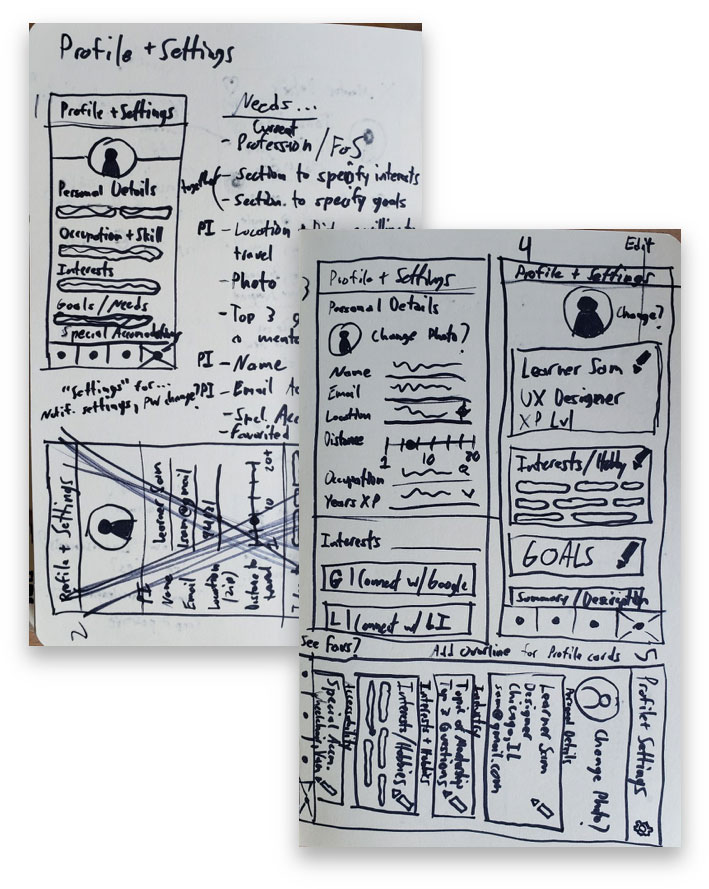
Assuming the happy path for users (having already signed in with either their Google or LinkedIn accounts), we are able to pre-populate many aspects of the app for the users’ convenience. Getting users to a great match with another user is the paramount priority; thus we push the onboarding to be completed. However, users still have the option to sign in via Email and enter all these details in manually later, via the “Profile” screen.
The Profile screen contains the same tags regarding interests, skills, goals & other details as associated with the onboarding screens, as well as the ability for users to view favorite profiles.
Another strong consideration here is special needs regarding accessibility. Allowing users to be specific about their needs before meeting up with other Learners is important so that accommodations can be met beforehand.
Search:
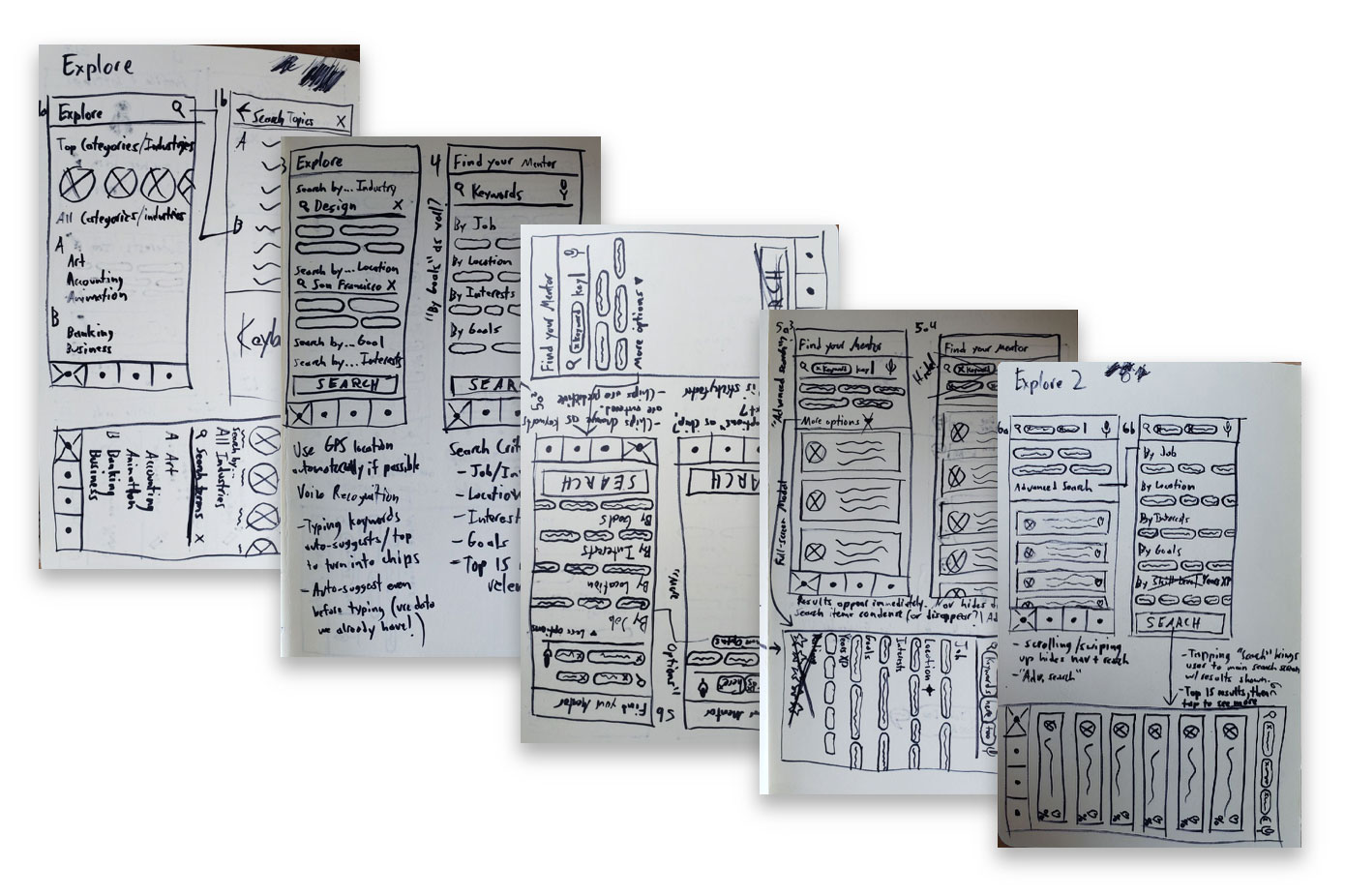
While the algorithm may be counted on for great matches, it’s important to provide users a way to search outside their comfort zone. In the case that a user wants to learn something brand new, affording that possibility becomes important and is supported via the “Search” and “Advanced Search” screens. The ability to search by particular details such as job, goals, skills, interests, location, years experience and more are supported.
To keep the user from being overloaded by choices, simplifying the search process is important – predicting search terms and criteria and showing only the most relevant results will suffice. Showing a list of the top 15 results, surfacing relevancy and preventing an infinite scroll keeps things simple.
High-fidelity screens & prototype
Creating the hi-fi screens & prototype allows me to illustrate my reasoning for some design choices, as well as point out gaps that are otherwise not discovered during the lo-fi OR hi-fi designing stages.
During prototyping, one may begin to see the gaps remaining in a design from the perspective of a user; The micro-interactions between point A and point B become much more obvious, and anything lacking makes itself apparent.
For this prototype, I focused on only the happy path of a Mentee signing up, getting onboarded to the app, matching to a mentor and starting communications. They begin by signing on with their Google account, followed by some more questions to get the matching process started.
Further Considerations & Afterthoughts
After finishing my hi-fidelity and prototype, I started to consider other ways in which the app would retain engagement between Learners. A few different ways this could occur is via push notifications of new matches (we could check periodically). I also wished to take the app further and incorporate a strong implementation with Google Meet. Having the ability to assess and choose a date / time to meet with another Learner, then do it right there from the app via a deep link to the session for remote opportunities seems like it’d benefit both parties, who typically will be too busy to commute.
Another strong consideration would be to add the ability to attach a templated file to a calendar invite via Google Drive. The file attached would be a template filled out by the Learners, containing 1 topic & 5 questions associated to it. The main purpose of this is for both Learners to agree on the topic of conversation, to ensure an agenda is followed and no time is wasted & to assess how serious each side of the party is about meeting.
The biggest challenge for me during this exercise was undoubtedly keeping myself under certain restrictions and not going so far as to not finish! Also, working as a solo designer was incredibly difficult. In almost no circumstance would I ever allow myself to design alone, but I maintained integrity by constantly putting myself into others shoes by having conversations with people who have been mentored and who are mentors.
There are screens & experiences I created but did not show via the prototype to supplement the experience; please see the Appendices gallery to view them, below.
Appendices
Appendix 1 – Notes & sketches
Appendix 2 – Hi-fi mockups
If you’ve read this far, I truly appreciate it! I hope it gave you a sense of how I do what I do, with clarity and conciseness.
Grazie,
-Antonio